HubSpot Credits are the new way to access and scale AI-powered tools like Customer Agent and Breeze Intelligence. Starting 2 June 2025, this usage-based system replaces individual add-ons, giving HubSpot users a flexible, transparent model for consuming powerful features. In this guide, we explain how Credits work, what’s included in your subscription, how to manage usage, and what to do if you need more.
What Are HubSpot Credits?
HubSpot Credits are a flexible, usage-based model designed to give customers access to powerful AI features on demand. Rather than locking these tools behind separate add-ons, Credits allow you to pay for what you use.
Credits are:
-
Included in most HubSpot subscriptions (Starter and above)
-
Reset monthly
-
Used across eligible features such as Customer Agent and data enrichment
-
Scalable – you can purchase more as your business grows
This makes HubSpot Credits a transparent way to adopt AI features and scale them over time without overcommitting.
Included Credits by Subscription Tier
Each HubSpot subscription includes a monthly allocation of Credits. The number you receive depends on the highest-tier product edition in your portal:
| Highest Product Tier | Monthly Credits Included |
|---|---|
| Starter | 500 |
| Professional | 3,000 |
| Enterprise | 5,000 |
If your account includes more than one Hub, you’ll receive the Credit amount for the highest plan. For example, a combination of Marketing Hub Professional and Sales Hub Enterprise would qualify for the 5,000 Enterprise Credits. Credits do not roll over. Any unused balance expires at the end of each billing cycle.
Updated for 2025 — HubSpot Credits Have Changed
HubSpot has rolled out a new unified Credits model across its platform. This update affects credit allocation, eligible features, and how extra capacity and overages work.
For a complete breakdown, including all new AI-powered tools, Breeze workflow credits, Buyer Intent, Data Studio, and overage pricing, check out our full guide: HubSpot Credits Explained (2025 Update).
Quick Comparison: HubSpot Credits — Before vs After 2025
| Category | Before 2025 | As of 2025 |
|---|---|---|
| Included Credits by Plan | Variable by Hub & add-ons | Unified by the highest-tier product only |
| Starter Plan | N/A / varied | 500 credits/month |
| Professional Plan | Varied | 3,000–5,000 credits/month |
| Enterprise Plan | Varied | 5,000–10,000 credits/month |
| Credit Rollover | Not supported | Not supported |
| Extra Credits / Add-ons | Add-ons per feature | 1,000 credits = $10/month capacity packs or overages |
| Features Using Credits | Limited set (AI agent, enrichment) | Expanded: Breeze Agents, Workflow AI, Buyer Intent, Data Studio, Data Agent, etc. |
| Beta / New Features | Some early access, mostly free | Still free while in beta — but will consume credits when released |
For full detail including credit usage per action and feature categories, see our 2025 deep-dive guide.
How Are Credits Used?
Credits are consumed when using certain AI tools and features. Here’s a breakdown of the current consumption rates:
Customer Agent
HubSpot’s Customer Agent is an AI-powered support tool that can autonomously resolve queries across email, live chat, or other channels.
| Action | Credits Used |
|---|---|
| One full conversation | 100 |
Breeze Intelligence
Breeze Intelligence is HubSpot’s AI enrichment engine that fills in missing CRM data and generates smart insights. These enrichment features are particularly useful during contact imports, list segmentation, and lead qualification.
| Action | Credits Used |
|---|---|
| Enrich one company or contact record | 10 |
| Create one enriched company record | 10 |
| Enrich one smart property (per property/record) | 10 |
Future features like Buyer Intent and Form Shortening will also follow the HubSpot Credits model as they become generally available.
Update: Standard Data Enrichment No Longer Consumes Credits (2025)
HubSpot has updated how data enrichment is handled.
Basic CRM enrichment, such as company details, standard insights, and publicly available firmographic data, no longer consumes HubSpot Credits.
Only AI-driven enrichment actions use credits, including features such as:
-
Prospecting Agent deep research
-
Buyer Intent company monitoring
-
Breeze AI workflow actions
-
Data Agent and Data Studio (Beta)
This ensures that everyday CRM enrichment remains free, while more advanced AI-powered enrichment continues to use credits based on usage.
For the full list of AI and automation features that use credits today, see our 2025 guide → HubSpot Credits Explained (2025 Update)
What If You Need More Credits?
HubSpot makes it easy to purchase additional Credits:
-
1,000 additional Credits = 10 USD per month
-
Credits are automatically added to your account when usage exceeds your included amount
-
Charges are prorated for the current month and remain in place until the end of your term
-
You can reduce or cancel added packs at your next renewal
This model ensures flexibility—you only pay more when your AI usage delivers enough value to justify it.
New in 2025: Monthly Credit Limits (Caps)
HubSpot now allows account admins to set a hard monthly cap on credit usage. Once the cap is reached, any credit-based features (AI agents, workflow actions, data syncs) pause until the next cycle or until more credits are added.
This gives teams a safeguard against unexpected usage spikes and helps maintain predictable budgets.
Getting Started
HubSpot Credits are part of a broader shift toward value-based pricing, where customers are charged based on usage and outcomes rather than flat fees or user count alone. This helps you:
-
Test and deploy AI features with minimal risk
-
Control spend and avoid surprise charges
-
Align cost with real business value
It also reflects HubSpot’s commitment to making advanced automation and intelligence accessible across Hubs—including Sales, Marketing, Customer Service, and Operations.
If you’re new to these tools, we recommend starting with Customer Agent, which offers immediate impact and easy setup.
You can monitor your usage in the Account & Billing section of your portal, where you’ll find:
-
Your current Credit balance
-
Credit usage reports
-
Options for purchasing more capacity
If you’re not sure how to activate or scale your AI usage, we’re happy to help. Our team can guide you through the best way to adopt AI features based on your current subscription, use case, and team needs.
Frequently Asked Questions (FAQ)
- Do Credits roll over month to month?
No. HubSpot Credits reset at the beginning of each billing cycle and do not roll over.
- Can I use Credits across different tools?
Yes. The same Credits apply to eligible tools like Customer Agent, Breeze Intelligence, and future AI features as they are released.
- What happens if I go over the credits I have included?
Your account will automatically be upgraded with additional Credit packs in 1,000-credit increments ($10 each). These remain active until your contract renewal date.
- Can I reduce my additional Credit packs later?
Yes. Signing a new order form can remove added capacity packs at your next renewal.
- What if I’m on a legacy (pre-Seats) plan?
Pre-Seats customers won’t receive included Credits until they migrate to the Seats pricing model. In the meantime, they can purchase Credits to access usage-based features.
- Do I get more Credits if I use multiple Hubs?
No. You will receive the Credit amount associated with your highest-tier product, not a combined total.
-
Can I limit how many credits we use each month?
Yes, in 2025, HubSpot introduced a monthly credit limit (cap) function that pauses credit-based features once the limit is reached.
Helpful Links
Want to learn more directly from HubSpot? These product pages offer additional detail:
Need help navigating HubSpot Credits or exploring AI features in your portal?
Book a discovery call with Cat Media — we're a HubSpot Solutions Partner with hands-on experience in activating and scaling AI tools across Marketing, Sales, and Service.
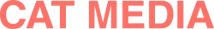

.png)