Welcome to another in-depth exploration of Cat Media's favourite tools in HubSpot. Today, we delve into the intricacies of the Content Assistant, a powerful feature that integrates with various tools in HubSpot's Marketing, Sales, and Service Hubs. We will discuss how the Content Assistant can streamline your processes and enhance your customer engagement. So, without further ado, let's delve in!
In the modern digital landscape, content is the engine that propels businesses forward. However, the challenge of producing consistent, high-quality content can be daunting. HubSpot's AI Content Assistant, built on the advanced GPT model by OpenAI, emerges as a game-changer. This tool natively integrates with familiar HubSpot products, offering a seamless switch between manual and AI-driven content creation. Whether it's crafting marketing emails, penning social posts, or generating compelling CTAs, the Content Assistant ensures creativity never hits a snag, eliminating writer's block and reducing the need to juggle various platforms.
HubSpot Marketing Hub and the Power of the Content Assistant ⚡
The Marketing Hub offers a variety of tools to bolster your inbound marketing strategies. Let's explore how the Content Assistant interacts with some of these tools:
-
Email Marketing: The Content Assistant simplifies the process of creating engaging and personalized emails. For example, when drafting an email, the Content Assistant suggests relevant content based on your contact's preferences, previous interactions, and keywords in the email. It makes crafting compelling emails effortless and efficient.
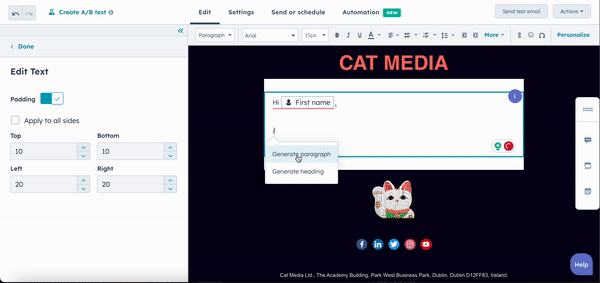
Source: HubSpot UI -
Landing Pages and Blog: The Content Assistant is instrumental in creating engaging landing pages and blog posts. Use highlight commands to take your content to the next level, while slash commands help you come up with the right content for your assets.
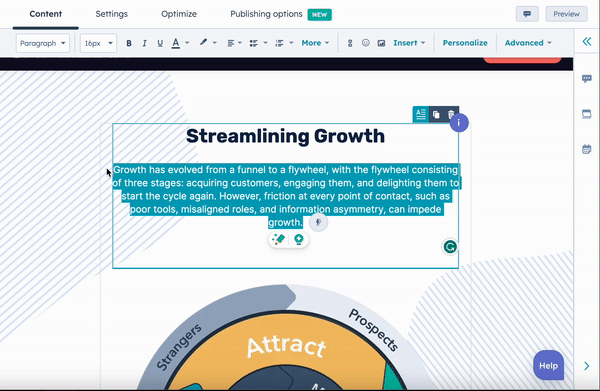
Source: HubSpot UI -
Social Media: The Content Assistant aids in crafting social media posts that resonate with your audience. You can click on the lightning bolt and give context about your post, and the content assistant will generate a post for you, including hashtags.
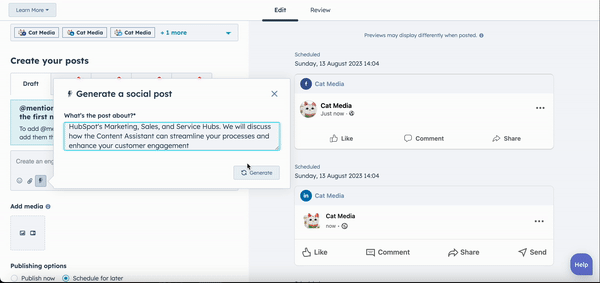
-
CTAs: The Content Assistant enhances your CTAs by offering suggestions for wording. This ensures that your CTAs are highly effective in converting visitors to leads.
Enhancing HubSpot Sales Hub and Service Hub tools with Content Assistant 🤖
The Sales Hub is another area where the Content Assistant shines, providing suggestions and insight to enhance your sales strategies and drive better results. Also
-
Templates & one-on-one emails: The Content Assistant can generate content for your sales templates, ensuring that your messaging aligns with each lead’s stage in the buyer's journey. A cohesive AI email composer streamlines the crafting, styling, and monitoring of emails. Accessible both on desktop and via the HubSpot mobile app and in the Gmail Sales Extension.
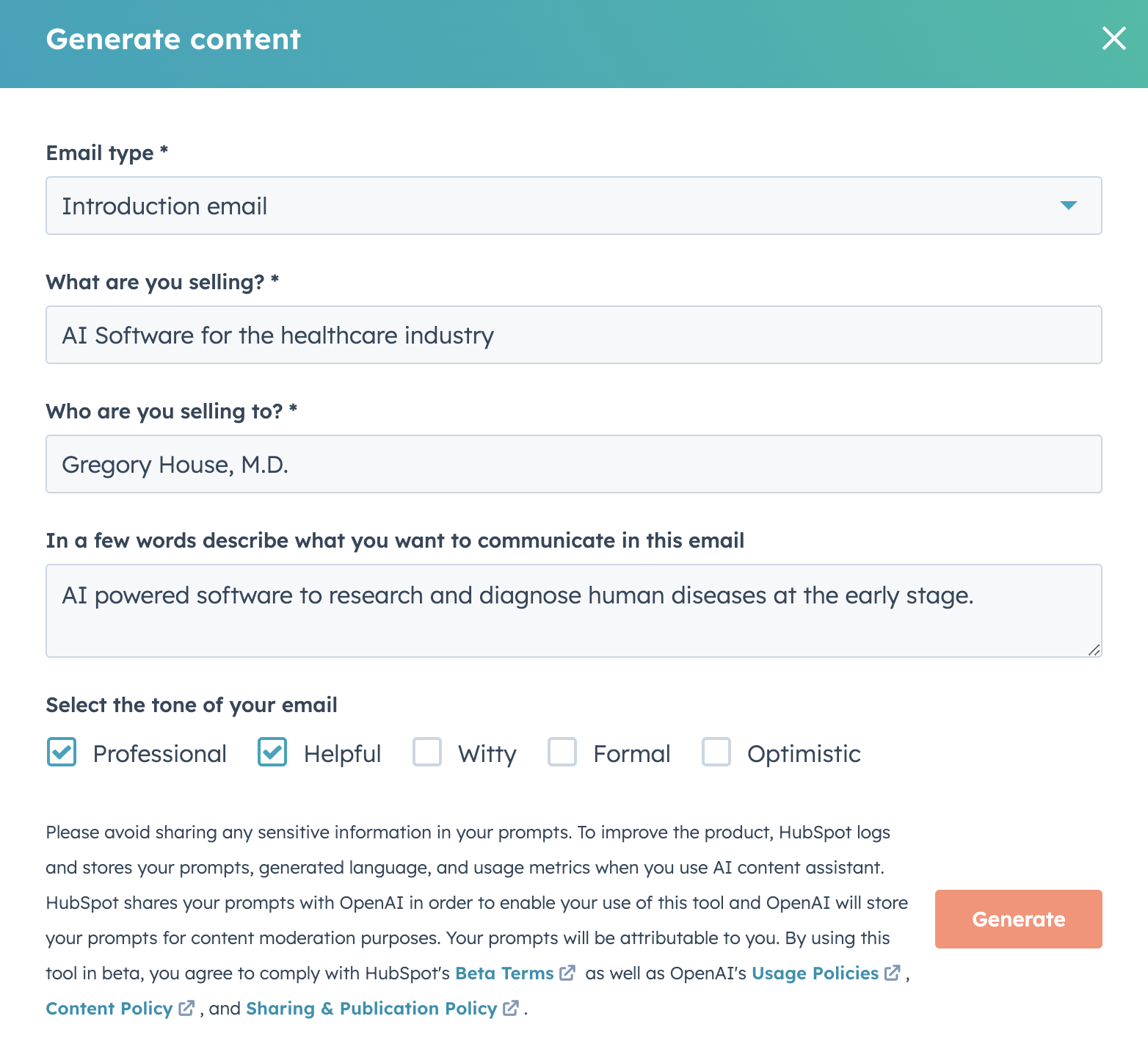 Source: HubSpot UI
Source: HubSpot UI - Knowledge Base Articles: The Content Assistant is valuable in the creation of knowledge base articles. It recommends topics that customers frequently inquire about and suggests ways to optimize the articles for search. It's important to note that these suggestions are not hard-and-fast rules but rather serve as guidelines to create more user-centric, impactful content.
-
Conversations Inbox: the Content Assistant provides real-time, relevant content suggestions when responding to customer queries in the Conversations Inbox. It enables quicker, more personalized responses, which leads to improved customer satisfaction.
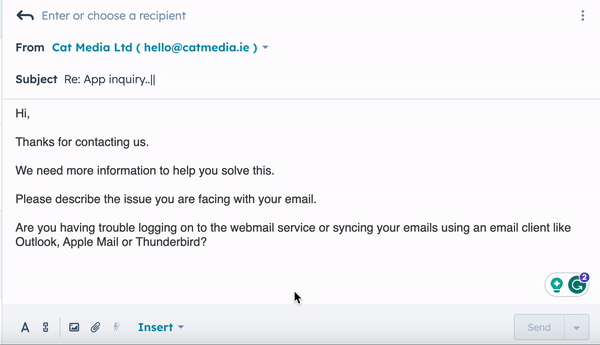
Source: HubSpot UI
Content Assistant vs ChatSpot
Conversely, ChatSpot addresses a different set of challenges, focusing on maximizing productivity within CRM tasks through conversational commands. As a bot integrated into HubSpot, ChatSpot revolutionizes how sales, marketing, and service professionals interact with their CRM.
Instead of navigating through menus or manually entering data, users can simply instruct ChatSpot via chat commands to handle tasks like adding contacts, sending follow-up emails, or pulling reports. This shift from content creation with the Content Assistant to actionable HubSpot CRM tasks with ChatSpot showcases the breadth and adaptability of HubSpot's ecosystem, ensuring that every aspect of a business's operation, from marketing to CRM management, is optimized and efficient.
In sum, while both the Content Assistant and ChatSpot fall under the expansive HubSpot umbrella, they serve diverse and specific needs. The Content Assistant is the creative's confidante, aiding in producing high-quality, relevant content, while ChatSpot is the efficient assistant for the busy professional, simplifying CRM tasks. When used in tandem, they represent the future of business operations – a blend of creativity and efficiency, ensuring businesses not only communicate effectively but also operate with unmatched productivity. By distinguishing their unique strengths and employing them strategically, businesses can ensure they're not just staying ahead of the curve but actively shaping it.
Have you had the chance to experience the power of HubSpot's Content Assistant or ChatSpot in your daily operations? We'd love to hear about your favourite features or any success stories you've had using these tools. Share your thoughts in the comments below.
What's the story?
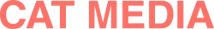
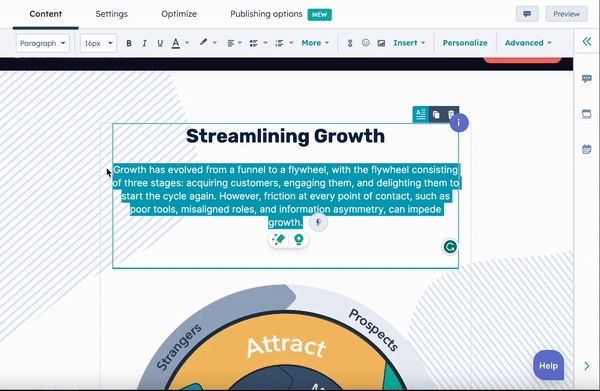
.png)