Building on the recent game-changing update featuring Content Hub, HubSpot is introducing a suite of cutting-edge tools designed to transform your marketing strategies and enhance your performance! Now powered with even more AI, whether you're looking to boost engagement, drive website traffic, or nurture leads, these innovative tools are crafted to streamline content creation, giving you more time to seamlessly manage your daily tasks. Let's explore these further.
Marketing Hub Updates
Social Monitoring: Instagram, LinkedIn & Facebook @mentions streams are available now
HubSpot has made managing your social media mentions even easier. You can now handle @mentions on Instagram, LinkedIn, and Facebook directly within the Social Monitor Streams. Along with this, the UI for stream management and creation has been simplified, making it more user-friendly and efficient.

Source: HubSpot
Why is it useful?
Understanding when and how your brand is mentioned on social media is crucial for real-time engagement and reputation management. With this update, you can promptly respond to mentions on Instagram, LinkedIn, and Facebook, allowing you to engage with followers, connect with potential customers, and address any negative feedback swiftly.
Live Now 🚀 - Available to Marketing Hub from Pro+ and Marketing Hub Legacy Basic.
Import an Opt-Out for a specific business unit
Managing opt-out lists in HubSpot has become more efficient with the ability to target specific business units during import. This enhancement addresses the limitations users face when managing contacts across different units.

Source: HubSpot
Why is it useful?
Previously, when importing opt-out lists, users were restricted to the account's default business unit, leading to a cumbersome and error-prone manual process for larger organisations with multiple units. This limitation not only hindered efficiency but also risked billing inaccuracies. With the new feature, admins can now manage opt-outs more effectively by importing lists directly to the appropriate business unit. This improvement streamlines the process, enhances accuracy, and saves valuable time, ensuring a more organised and precise contact database management across various business units.
Live Now 🚀 - Add-on available for Marketing Enterprise Hub.
Marketing Event Associations in Campaigns have been improved
HubSpot has improved the association functionality of ‘marketing events’ with a HubSpot campaign. Users can now add marketing events, including offline event data, to a campaign and create a new marketing event from within the ‘Add assets’ modal.
Why is it useful?
With the latest updates, HubSpot's Marketing Events object allows users to manage both online and offline marketing activities within one object. This change significantly enhances campaign management and reporting capabilities by providing a comprehensive view of all marketing efforts. It makes it easier to track and analyse the impact of both digital and physical events, ensuring a more integrated and efficient marketing strategy.

Source: HubSpot
Live Now 🚀 - Available to Marketing Hub Pro+.
Social Posts and Marketing Emails can now be Cloned
HubSpot has introduced a new cloning capability for social posts and marketing emails on mobile devices. This feature allows marketers to efficiently duplicate and customize their posts and emails, significantly boosting productivity and enabling quick content creation on the go. This capability applies only to posts created and published through the HubSpot Social tool.

Source: HubSpot
By selecting the business unit at the account level within the navigation bar, users can maintain context effortlessly, improving efficiency and reducing the risk of errors. Additionally, CRM records are now automatically tagged by the selected business units during creation, ensuring data integrity and consistency across the board.
Live Now 🚀 - Available to Marketing Hub Pro+
Test Send Filters and Multi-Object Preview
HubSpot has introduced an enhanced preview feature in Marketing Email, enabling users to verify and test personalised elements, tokens, and CRM object information before sending the email. This improvement ensures that all personalised content is accurate and properly displayed to recipients.

Source: HubSpot
Live Now 🚀 - Available to Marketing hub customers from Pro+.
CTAs tool now has a collaborator sidebar
This handy sidebar now has been implemented in the CTAs Tool. This allows users to comment on CTAs, create tasks, and view the Marketing Calendar directly within the CTA editor. This update enhances teamwork by centralising all communication and tasks related to CTAs within HubSpot, removing the need for external platforms.

Source: HubSpot
Live Now 🚀 - Available to Marketing hub customers from Pro+.
Sales Hub Updates
LinkedIn is now in CRM
Great news! The HubSpot App Marketplace now has added LinkedIn CRM Sync to the mix, thanks to a close partnership between HubSpot and LinkedIn.

Source: HubSpot
Why is it useful?
LinkedIn CRM Sync enhances productivity and provides deeper insights for salespeople. By synchronizing data between LinkedIn and HubSpot, this feature ensures that all sales activities are automatically recorded in HubSpot. Additionally, owned contacts and companies are seamlessly synced to their Sales Navigator book of business. This background synchronization saves time and effort for frontline sales representatives, allowing them to focus on building relationships and closing deals without manual data entry.
Live Now 🚀 - Available to Sales hub customers from Pro+.
Introducing Custom Lead Properties
HubSpot has recently introduced a highly anticipated feature: custom lead properties.
Key Features:
- Custom Properties: Now, users can tailor the lead object by adding custom properties that align precisely with their business needs.
- Required Lead Properties: Control which fields are mandatory to progress a lead through your pipeline, ensuring essential data capture.
- Lead Form Customisation: Customise the lead creation form to streamline lead management processes and ensure accurate data entry.

Source: HubSpot
Why is it useful?
This update empowers businesses to personalise their lead management strategy by adding specific properties and required fields. By customising the lead creation form, teams can streamline workflows and improve data accuracy, enhancing overall efficiency in managing leads within HubSpot. This flexibility not only supports more tailored reporting and analysis but also ensures that teams can capture and utilise crucial lead information effectively.
Live Now 🚀 - Available to Sales hub customers from Pro+.
Service Hub Updates
Help Desk Workspace
Help Desk represents a robust ticket management workspace within HubSpot, designed to streamline support operations by consolidating tickets and conversations into a unified hub. With omnichannel messaging capabilities, CRM-powered customer views, and AI-driven functionalities, Help Desk equips support teams with essential tools for delivering efficient and personalised customer service.

Source: HubSpot
Why is it useful?
Help Desk enhances operational efficiency by optimizing ticket management, task assignment, and resolution timelines. This consolidation not only improves customer interactions and response times but also enables agents to deliver consistent and high-quality support, ultimately enhancing overall customer satisfaction.
Live Now 🚀 - Available to all Service Hub customers from Pro+.
New Customisation Tools for the Knowledge Base

Source: HubSpot
With this update, HubSpot introduces a range of new customization features to its knowledge base tool.
Live Now 🚀 - Available to Service hubs customers from Pro+.
IVR (Interactive Voice Response)
HubSpot users can now leverage the AI Assistant in Ads to generate ad copy from scratch using simple prompts tailored for engagement, website visits, and lead generation. This enhancement empowers users to streamline ad copy creation by generating initial drafts from straightforward prompts. Additionally, users can refine, expand, or shorten the AI-generated text to maintain full control over the messaging.

Source: HubSpot
Live Now 🚀 - Available to Sales and Service hubs Enterprise level.
HubSpot numbers with more options!
HubSpot has expanded its phone number acquisition feature to include Germany, Brazil, Austria, Switzerland, New Zealand, Mexico, and Colombia. Now, users can submit business documentation specific to these regions and acquire a HubSpot phone number for both inbound and outbound calling purposes.

Source: HubSpot
Why is it useful?
For businesses operating globally, having a local phone number is crucial for effective communication. With this update, HubSpot now supports phone number acquisition in seven additional countries, enabling users to cater to their calling requirements across more regions effectively.
Live Now 🚀 - Available to Sales and Service hubs customers from Starter+.
Close Date Automation for Deals and Tickets

Source: HubSpot
HubSpot now offers the ability to customise the automatic setting of the "close date" to today's date when moving a deal or ticket to a closed pipeline stage, at a per-pipeline level. This new flexibility allows administrators to disable this feature for pipelines where automatically updating the close date isn't necessary.
How does it work?
Users can now tailor the CRM's behaviour by selectively enabling or disabling the automatic "close date" update based on the specific workflow needs of each pipeline. This customisation ensures that HubSpot aligns seamlessly with diverse business processes, promoting efficiency and personalised CRM management.
Live Now 🚀 - Available to Sales and Service hubs customers with Pro+ subscriptions.
Content Hub Updates
AI: Blog Post Generator
Make everything easier! Accelerate your blog creation process from research to publication with HubSpot's Content AI Blog Post Generator. This tool eliminates writer's block by generating topics, titles, targeted keywords, and more from a simple prompt. Refine and iterate on your blog outline seamlessly before receiving the final output.

Source: HubSpot
Live Now 🚀 - Available in Content Hub.
Create Content with the AI Image Generator
Generate images that perfectly describe your content, for blog posts, landing pages, marketing emails, and social posts. You can also crop and resize the images to your liking.

Source: HubSpot
Live Now 🚀 - Available in Content Hub.
AI Translations
You can now use our AI tools to translate pages and blog posts into multiple languages, all you have to do is click.

Source: HubSpot
Why is it useful?
Expand your reach by translating your web content into multiple languages with HubSpot's latest feature. This tool automatically associates in-language variants for easy management, helping you seamlessly connect with a global audience.
Live Now 🚀 - Available in Content Hub Pro+.
Global Embed Content
Easily create and manage content blocks for your WordPress website directly inside HubSpot. Add these blocks straight from the WordPress editor and update them in one place, ensuring changes are automatically reflected across all relevant content. Leverage HubSpot’s SmartCRM to target your audiences with personalised content on your WordPress site, enhancing user engagement and content management efficiency.

Source: HubSpot
Live Now 🚀 - Available in Content Hub Pro+.
Mobile: Folder Creation and Organisation
HubSpot Files on mobile enables users to effortlessly manage and share files from their smartphones. You can upload, download, and organise files in one place, bringing convenience and efficiency to file management tasks on the go.

Source: HubSpot
How does it work?
HubSpot customers can now upload photos, videos, and documents directly from their phone's library and camera. By default, all files will be set as Public, but users have the option to change the file visibility to Public, Public - no index, or Private, ensuring flexible and secure file management.
Live Now 🚀 - Available to all subscriptions except where noted.
Commerce Hub
Open Invoices - now able to edit!
Users can now edit invoices that are in "open" status (also known as "finalized").

Source: HubSpot
This feature allows merchants to easily make changes to open invoices, such as correcting errors, updating quantities, adding line items, or including purchase order numbers, without the hassle of voiding and re-creating invoices.
Live Now 🚀 - Available to all hubs.
Option to Opt-Out of reCAPTCHA for Commerce Hub Checkout
Commerce Hub customers can now opt out of reCAPTCHA to comply with GDPR guidelines.
Commerce Hub's online Checkout uses reCAPTCHA Enterprise to provide increased protection against fraud. However, since reCAPTCHA can capture personally identifiable information (PII), GDPR compliance requires that it can be disabled upon request. This ensures that businesses can maintain data privacy standards while still utilizing Commerce Hub's features.
Live Now 🚀 - Available to all hub subscriptions except where noted.
Payment: Accept Partial Payments on Invoices
Merchants can now accept multiple partial payment amounts on an invoice. Previously, only one payment equaling the total amount due was accepted. Partial payments can now be made with different payment methods and recorded manually, accepted through HubSpot Payments or Stripe, or a combination of both.

Source: HubSpot
Why is it useful?
Partial payments are often used when a buyer wants to use two payment methods. For example, if you purchase tax preparation services for $5000, you might want to pay $1000 on your credit card for the points and pay the remaining $4000 via check. This "split tender" scenario offers flexibility and convenience for both merchants and buyers.
Live Now 🚀 - Available to all hubs.
CRM Platform
Product Updates UI: Now with exact dates!
Great news! You can now view exact release dates for upcoming changes through the Coming Soon tab in the Product Updates UI.

Source: HubSpot
Providing precise release dates through the Coming Soon tab enables customers to shift from a reactive to a proactive change management approach. Admins can use this resource to prepare, test changes, update documentation, and seamlessly integrate new features before they go live in their accounts, improving the overall change management process.
Live Now 🚀 - Available to all hubs.
Conversations Inbox: Multi-language support for AI Assistant
The AI Assistant in Conversations Inbox now supports multiple languages, automatically detecting the language being used in the composer to return AI-generated content in that language.
Why is it useful?
Multi-language support enhances efficiency by ensuring that AI-generated content matches the language used in the composer, streamlining communication and improving the user experience in the Inbox.

Source: HubSpot
Live Now 🚀 - Available to all hubs except where noted.
Excitement abounds as we highlight HubSpot's latest advancements in transforming your business strategies. With every update, our commitment remains unwavering in equipping you with the necessary resources to reach new heights in client satisfaction and business expansion.
Navigating the complexities of today's corporate landscape is made easier as companies confidently embrace HubSpot's platform, offering indispensable tools and expert guidance essential for thriving in a constantly evolving digital world.
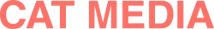
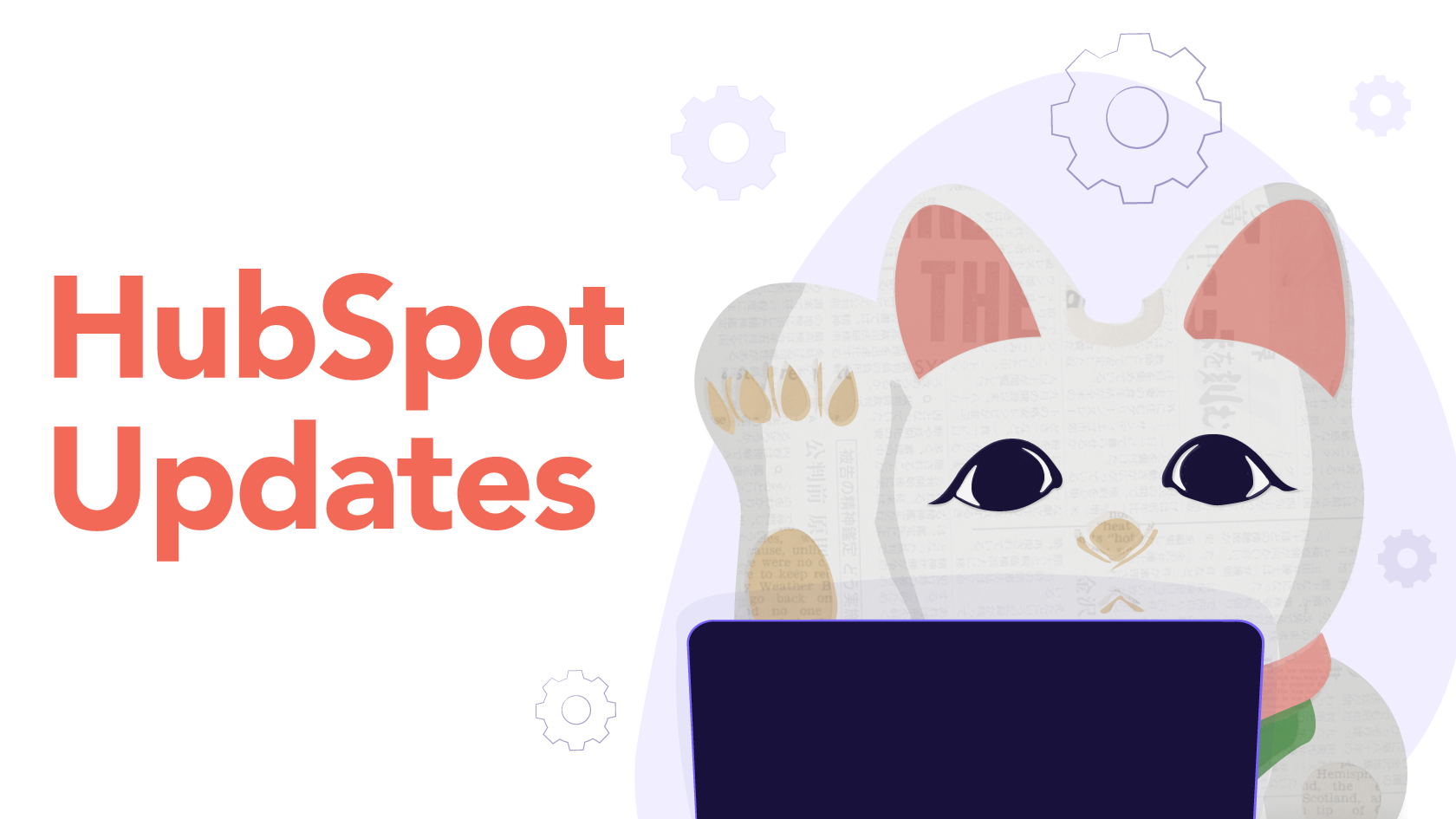

.png)