Staying on top of tasks while on the go is a must in the fast-paced world of digital marketing and sales. Whether you’re closing deals between meetings or fine-tuning a campaign from your phone, you need tools that keep up with you from anywhere and wherever. That’s why HubSpot Mobile App updates are designed to make your mobile experience as powerful as your desktop one, ensuring you never miss a beat—whether you're using Android or iOS. Shall we dive in?
Seamless Lead Creation and Management Anywhere
Imagine this: You're en route to a client meeting, and a potential prospect reaches out. With HubSpot’s enhanced mobile app, you can instantly create a lead without the hassle of taking notes and entering them later, that can get really troublesome especially on the go! This innovation ensures that every opportunity is captured, allowing your sales pipelines to expand seamlessly.
Learn how to turn your website into a Lead Generation Machine 👀.
Source: HubSpot
How does the lead management tool work?
Beyond just lead creation, the improved mobile navigation now mirrors the desktop experience with saved views, multiple pipelines, and even a Kanban board layout. This makes it easy to track deals, enhancing processes, follow up with prospects, and stay organized—whether you’re working from your desk or your phone. It’s a game-changer for sales teams who spend more time on the road than in the office.

Mobile Form Submissions: Never Miss a Lead Again!
Imagine you’re at a conference and a potential lead fills out a form on your website. Previously, you might not have seen this submission until you were back at your desk, possibly missing the window for immediate engagement. Now, with the "Form Submitted" engagement feature, Android users with the HubSpot Mobile App can access this data just as easily as iOS users, ensuring that all teams stay responsive in real-time.
Instead of logging into a desktop to check submissions, you can now receive push notifications and see form details immediately in your mobile timeline. These mobile upgrades, paired with our tips on Smart Web Forms to capture More Leads, mean faster follow-ups, more conversions, and no more lost opportunities because of a delayed response. Guaranteed leads from anywhere.
Source: HubSpot
Image Cropping Features for Smarter Social Media Management

Source: HubSpot
Social media managers know the struggle: you’re crafting the perfect Instagram post on the go, only to realize the image isn’t the correct size. Instead of scrambling to edit it in another app, HubSpot’s new built-in cropping tool lets you adjust aspect ratios within the mobile app. Whether you need a square post for Instagram or a vertical crop for Stories, the app ensures your visuals look polished across platforms.
This update is handy for teams managing multiple brands or accounts, as it saves time and simplifies content creation. With Android and iOS users benefiting, there’s no need to worry about inconsistent formatting when publishing posts on the move - post on multiple accounts wherever and whenever!
Post and Track Instagram Stories Without The Extra Steps
If you’ve ever tried maintaining an active Instagram presence while juggling a busy schedule, you know how easy it is to forget to check your Stories' performance. HubSpot’s latest update changes by allowing marketers to not only post Instagram Stories directly from the app but also track their engagement metrics—all in one place.

For instance, if you're managing a time-sensitive promotion and wish to track audience engagement, you can now easily do so. You don't need to toggle between different applications or wait until you're back at your desk to review the data. This feature ensures your brand remains vibrant and responsive in real-time, enhancing audience interaction and elevating visibility.
SCAN HUBSPOT MOBILE APP
Why These Updates Matter
At the heart of this HubSpot Update Rundown is a simple goal: making it easier for marketing and sales professionals to stay productive no matter where they are. Whether responding to leads, managing your pipeline, or running social campaigns, these enhancements ensure your mobile experience is as seamless and efficient as your desktop workflow.
Speed and efficiency can make all the difference in today's competitive landscape. With these new mobile features, you can take action faster, engage smarter, and drive better results—all from the palm of your hand.
If you haven’t already, it’s time to update your HubSpot mobile app and experience the difference first-hand and let us know what you think of these, give us a shout!
Share your Thoughts or Ask Us Anything!
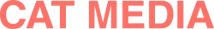
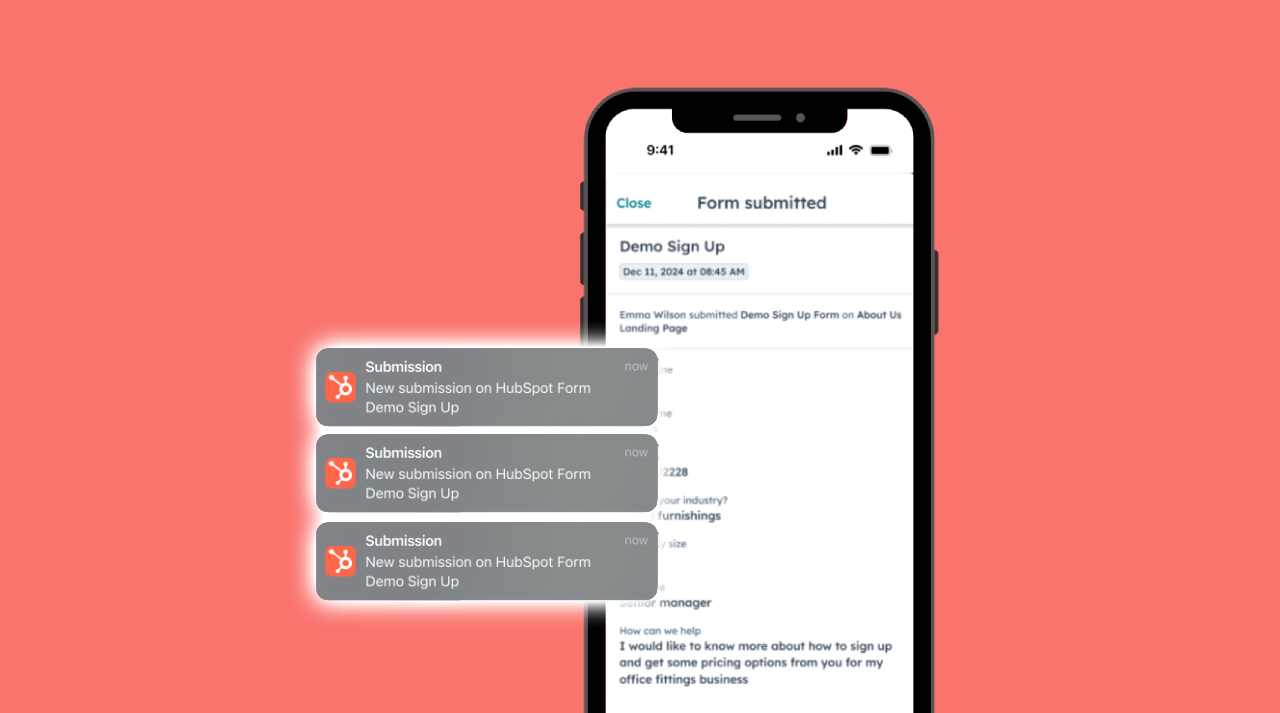



.png)