HubSpot has recently released several product updates that enhance its Marketing, Sales, Service, CMS, and Mobile apps. These updates aim to make it easier for businesses to manage their operations and optimize their customer experience. This blog post will highlight the most significant updates and the features they bring to each HubSpot product.
Marketing Hub
- Marketing Events association with HubSpot Campaigns: HubSpot's Marketing Hub Pro+ customers can now associate a new asset type with a campaign in Marketing Hub. This feature enables marketers to connect their marketing events, such as webinars, trade shows, and conferences, with their campaigns in HubSpot, making it easier to track and measure the impact of these events on their marketing efforts.
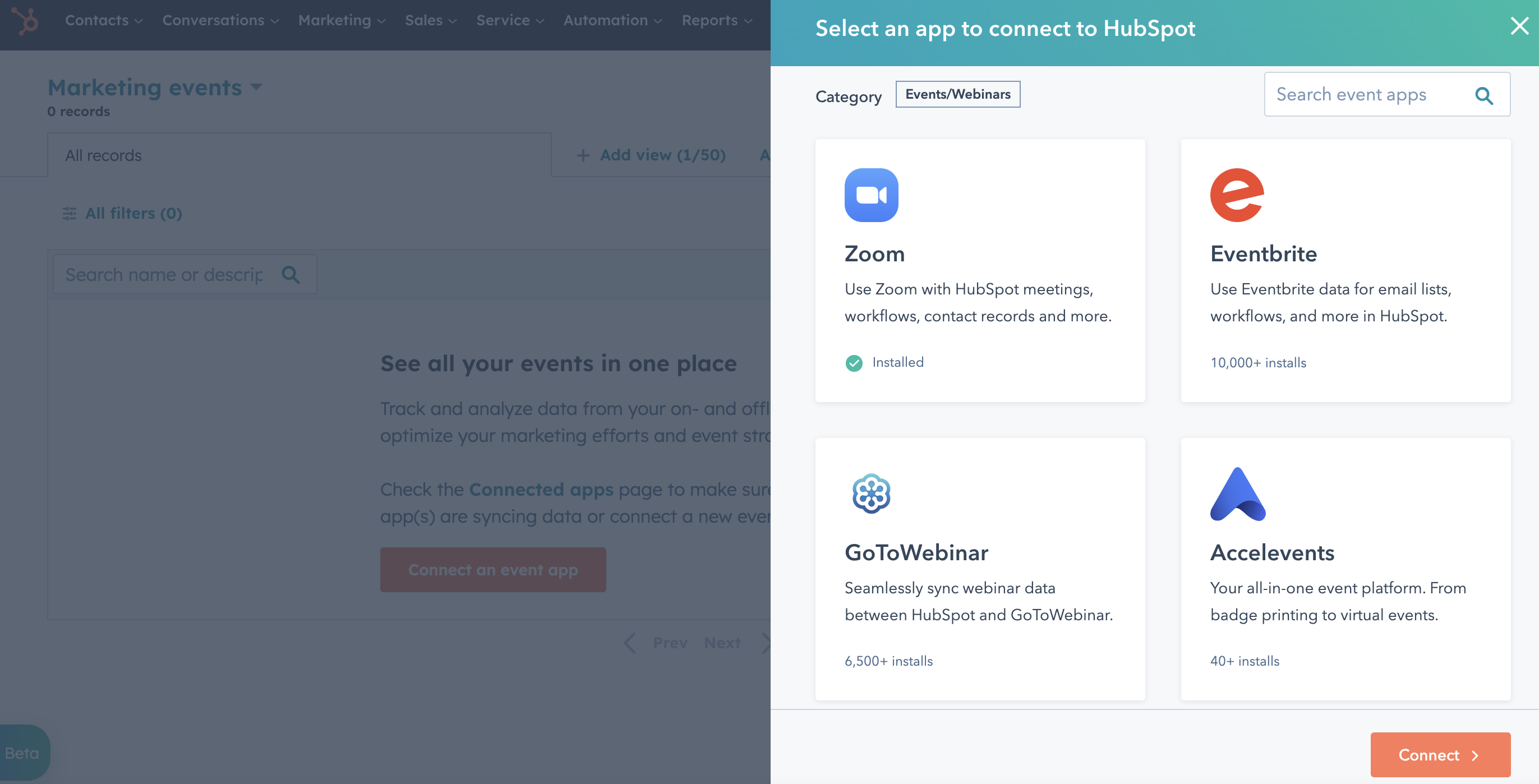
This allows for better alignment of event-based campaigns with overall marketing strategies and provides more insights into the performance of event-based marketing activities. By tracking event-based marketing activities within HubSpot, marketers can better understand how their events impact their business and make data-driven decisions to optimize their event strategies.
Sales Hub
- Notify if Meeting Booked via Insert Proposed Times: All Sales and Service Hub customers can now receive notifications when someone books a meeting with them through the "Insert Proposed Times" feature. This a feature available to all Sales and Service Hub customers in HubSpot.
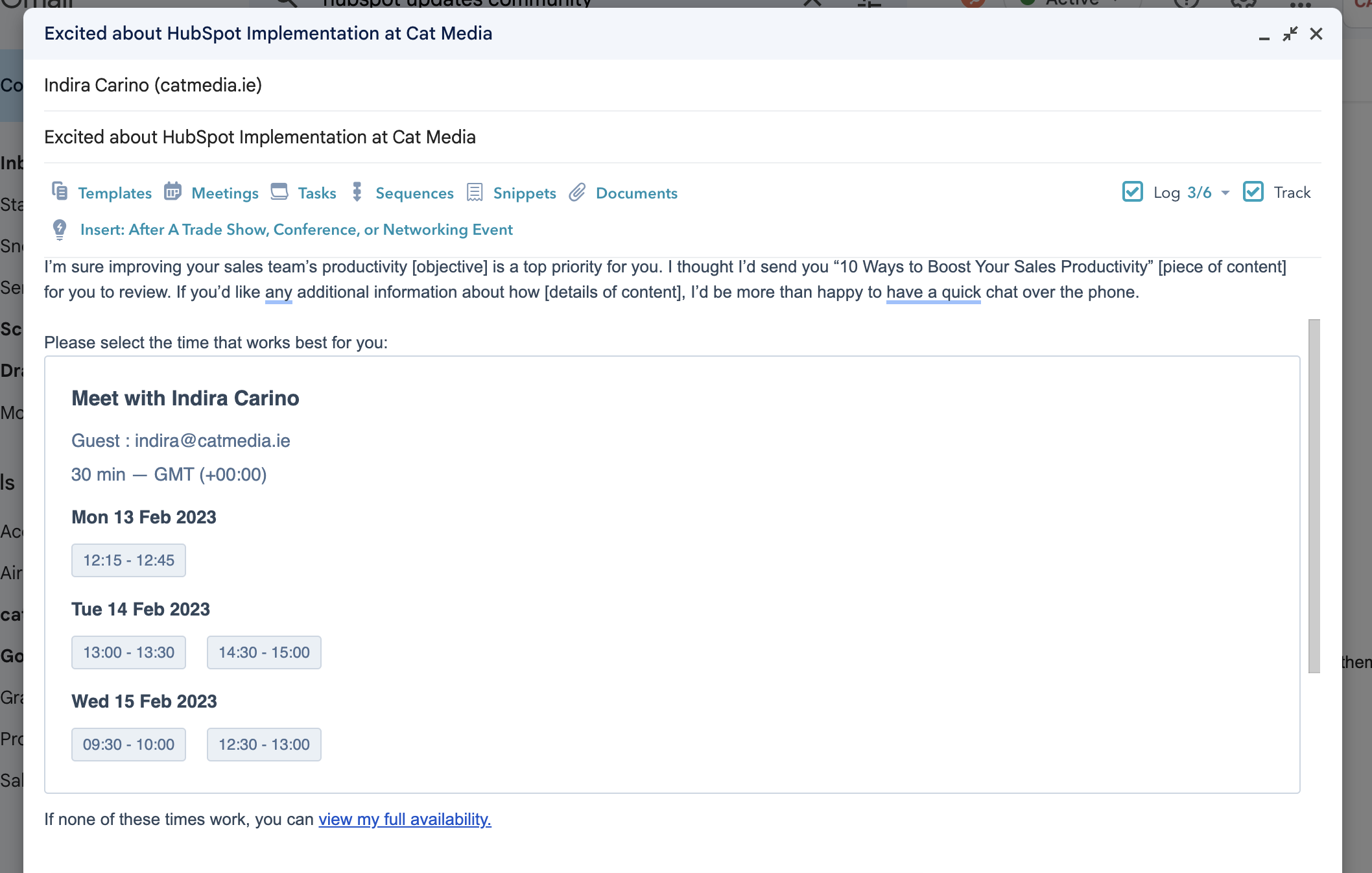
The "Insert Proposed Times" feature is a scheduling tool that enables an email recipient to quickly and easily book a meeting with the sender by inserting available meeting times directly into the email. With this update, users can stay informed and updated when someone books a meeting with them through this feature, ensuring they are prepared and can make the necessary arrangements. - Automatically Associate Calls with Meetings through HubSpot AI (Zoom Only): Sales and Service Hub Pro+ customers who have transcripts enabled can automatically associate calls made through Zoom with meeting records in HubSpot.
This HubSpot update allows for the automatic association of calls made through Zoom with the corresponding meeting records in HubSpot. The feature uses HubSpot AI to make the connections, making it easier for users to keep track of their calls and meetings. The first version of this feature is for Zoom meetings only; however, HubSpot is working on developing AI-powered automatic associations for meetings from other integrations.
Learn More: For more information on these new features, click here. - Custom Goals v3 (Custom Properties): Service and Sales Hub Enterprise customers can now create goals from custom properties, not just default properties.
Custom Goals v3 is an update for Service and Sales Hub Enterprise customers in HubSpot. This update enables these customers to create goals from custom properties in addition to the default properties that were previously supported. This means that these customers can now use custom data stored in HubSpot to set goals and track performance. This is a valuable addition as it allows for more flexible and customized goal-setting and provides a better representation of key business metrics.
This update should help customers better align their goals with their business objectives and track progress towards those goals more effectively.
Service Hub
- Goals Endpoints (v1 GET/Export): Service Hub Pro+ customers can now use the API endpoint to export goal data.
Now developers can access goal data through the API endpoint and export it for further analysis or integration with other systems. This provides more flexibility and customization options for tracking and analyzing the performance of specific goals set in the HubSpot platform. In addition, the API endpoint can be used to retrieve goal data in a standardized format, making it easier to integrate with other systems or analyze the data in a third-party tool. - Seamless Conversation Handoff Across Inboxes: Service Hub Starter+ customers can now control how a conversation is reassigned to agents in another inbox, with the option to assign to any agent, a specific team or agent, the currently assigned agent or contact owner, or as unassigned in the target inbox.
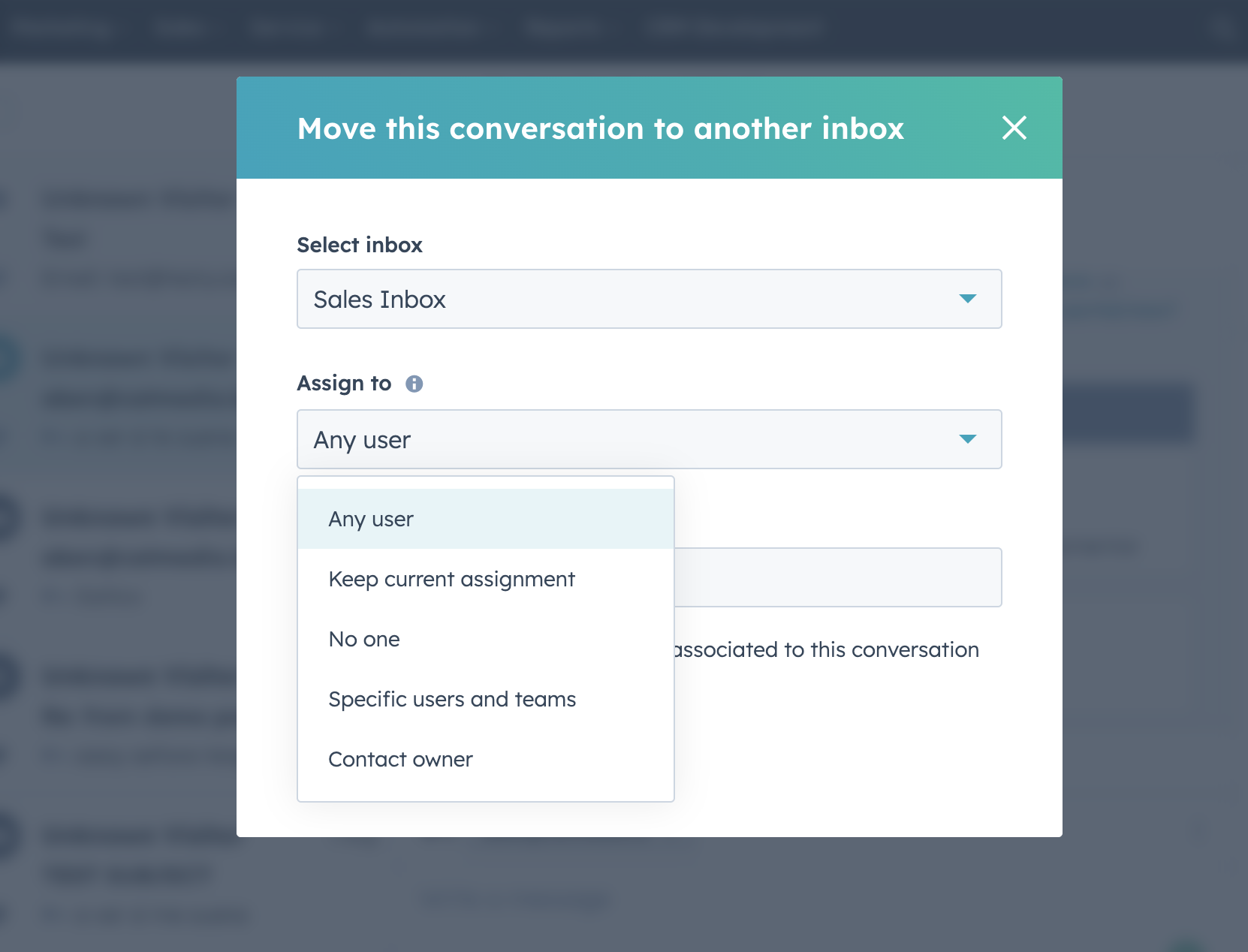
Now users have more control over how a conversation is reassigned to agents in another inbox. The customers now have the option to assign the conversation to any agent, a specific team or agent, the currently assigned agent or contact owner, or as unassigned in the target inbox. This feature gives the customers more control and flexibility over their workflows and allows them to manage their customer interactions better.
CMS Hub
- New Tabbed Card Default Module: The tabbed card default module is now available to all HubSpot customers, bringing usability improvements to streamline website design.
The main objective of this update is to bring usability improvements to customers by making it easier to navigate through the website. The tabbed card default module provides users with an organized and clean interface, allowing them to switch between different page sections within a single container. This helps in reducing clutter and makes it easier for users to find the information they need. With this update, all HubSpot customers can now access the tabbed card default module and use its benefits.
Tabs are an effective way to organize information on a website page when there is a large amount of content that needs to be separated into distinct categories. Label your tabs with one or two words that define each category of information.
When styling your tabs, highlight the selected tab by giving it a color that differs from your unselected tabs, so that it's easy for your visitors to navigate.
- New Image Grid and Image Slider Default Modules: The new image grid and slider modules are substituting the existing gallery default module, bringing UX improvements and additional functionality to streamline website design.
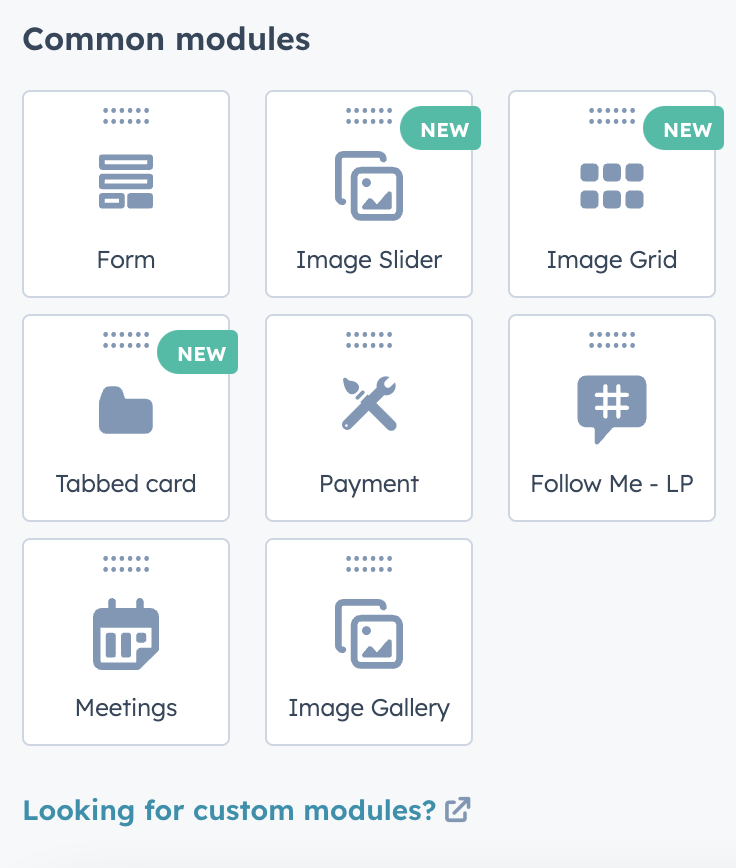
The new image grid and slider default modules in HubSpot aim to improve the user experience (UX) of website design by offering additional functionality over the existing gallery default module. These modules provide a way to display images in a grid or slider format, which can help to make the website more visually appealing and easier to navigate. The substitution of the gallery default module with the image grid and slider modules is intended to simplify the website design process and make it more streamlined.
HubSpot CRM - Multi-Hub
- Data Model Visualization: The Data Model Overview is designed to provide a comprehensive understanding of the HubSpot CRM data concepts and terminology, allowing users to set up their data model correctly and efficiently, promoting data quality as their business grows.
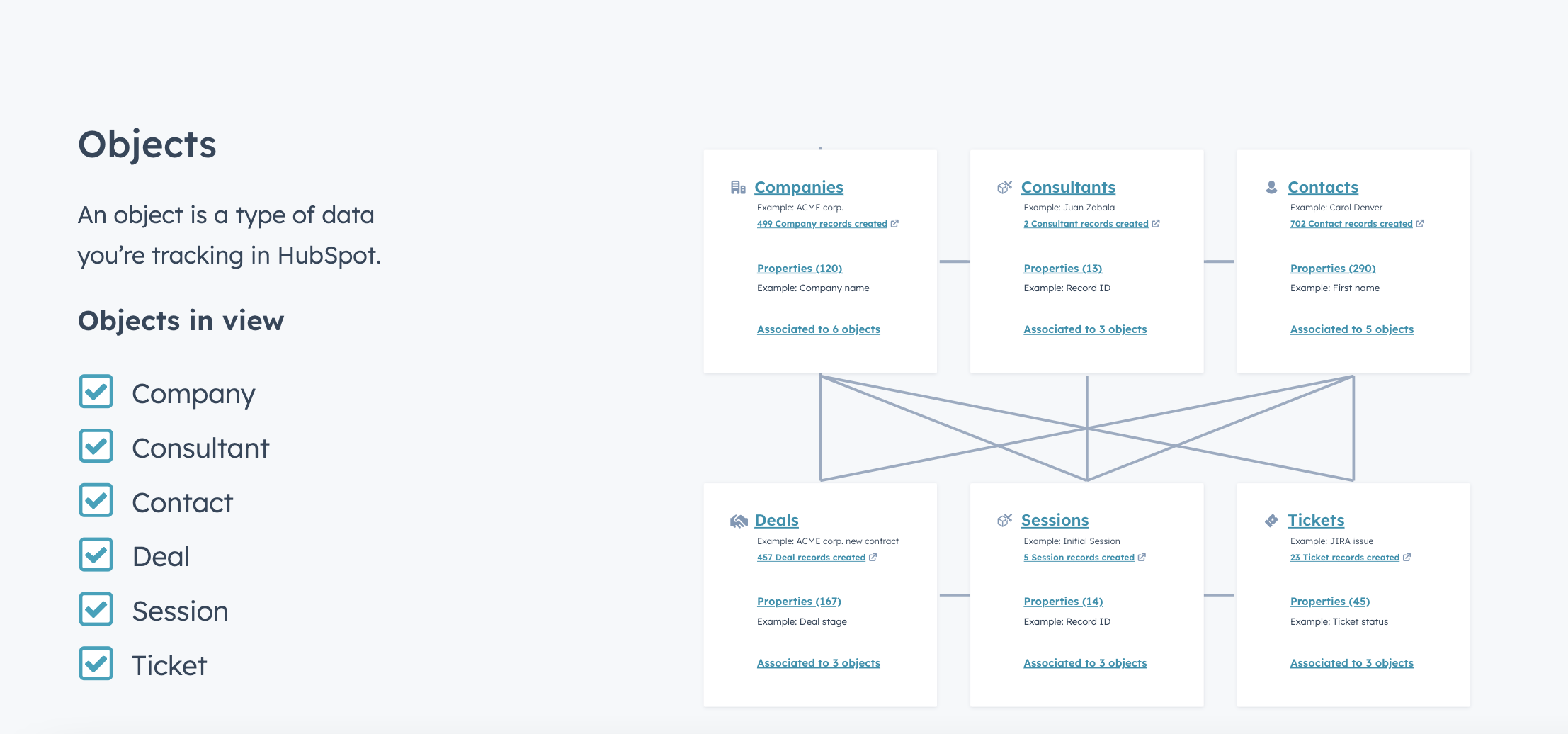
- The Custom Object Builder: Available for Enterprise customers, enables them to create custom objects easily and see them instantly reflected in the Data Model Overview. Combining these two features helps users ensure that their data model is robust and secure, reducing the chances of data quality issues.
- The Security Center: A new feature in HubSpot that helps customers assess the security of their account. It provides a checklist of security criteria and gives each portal a score out of 100% based on how well protected it is from security incidents.
This feature is available to all Hubs and tiers, and HubSpot plans to add more criteria as they continue to develop the Security Center. This feature aims to give customers a better understanding of the security of their HubSpot account and to help them take proactive measures to improve it. - The Left Sidebar Conditional Customization is now available to Pro+ customers on all Hubs. This means they can create default record sidebars for specific teams and make a record sidebar section conditional. This feature was previously only available to Enterprise customers but has now been made accessible to Pro+ customers across all hubs.
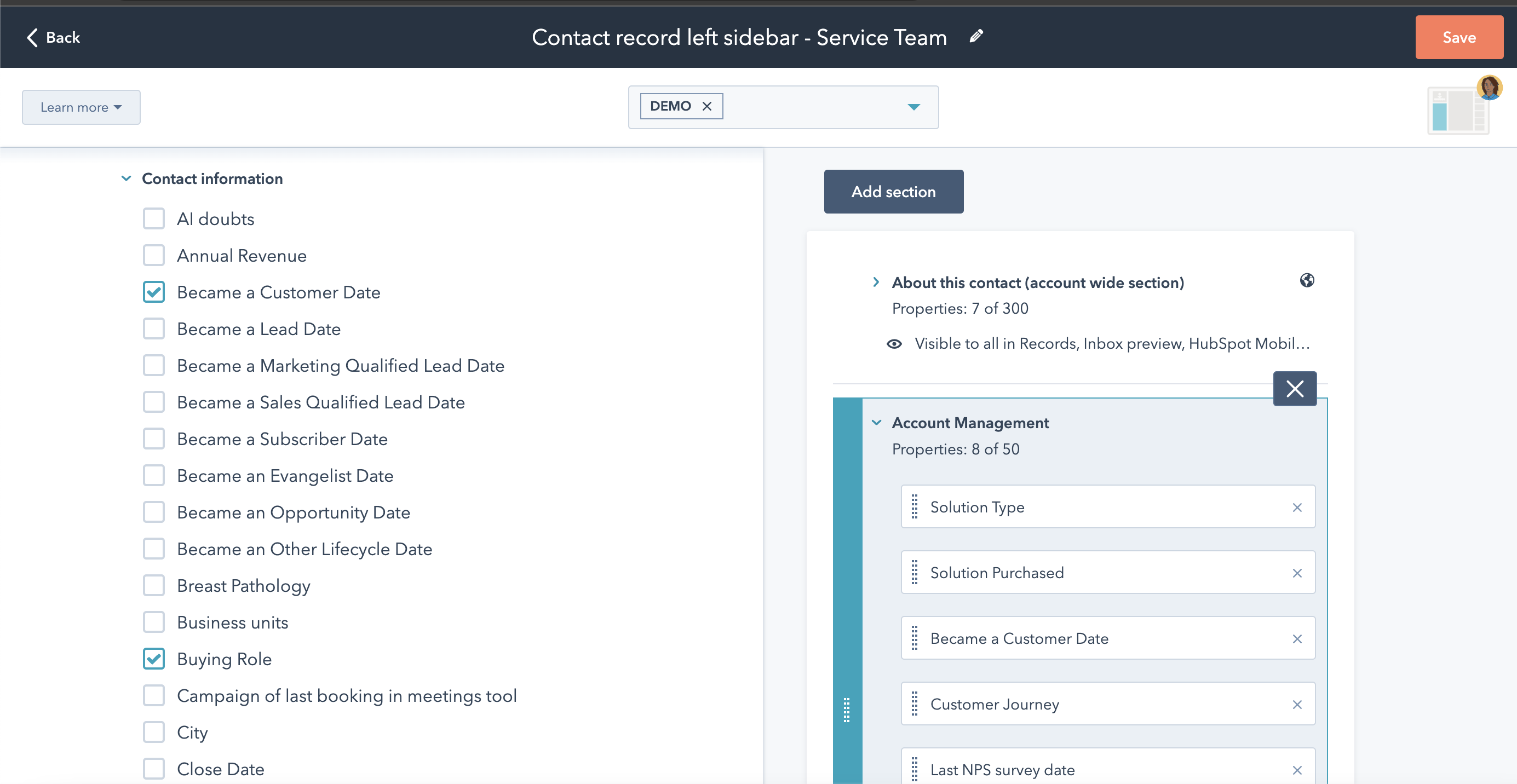
The availability of this feature to more customers can help streamline workflows and improve the user experience by allowing them to tailor the left sidebar to their specific needs and requirements. - Clone Products: This functionality in HubSpot allows customers with professional and above plans to duplicate products in the Product Library. This helps to save time and reduce the risk of errors when adding products to the library, especially when expanding the product list.
By cloning products, users can create a new product based on an existing one, which pre-populates certain information and can be modified as needed. This feature is available across all Hubs with Professional and above plans. - Form Submissions Email Notifications Changes: This update affects who can be added to the list of recipients for notifications regarding form submissions. Previously, non-user email addresses and unverified HubSpot email addresses could be added to this list, but in July 2022, a change was implemented that prevented users from adding non-user email addresses, which is now extending to unverified user email addresses as well.
Unverified users are those who have not yet completed setting up their HubSpot user accounts. This change affects form submission notifications across various HubSpot products, such as regular HubSpot forms, Non-HubSpot/Collected forms, Ads Lead Syncing, and CMS Forms, and will impact all HubSpot portals that have form submissions notifications set up with email addresses belonging to either non-HubSpot users or unverified users.
Limiting the form submissions email notification recipients to verified HubSpot users will improve the overall security and accuracy of form submissions data. By ensuring that only verified users receive these notifications, HubSpot aims to provide a more secure and reliable form submissions process for its customers. - Files Tool Partitioning: This is an update to make it easier for large teams to work in HubSpot. It enables portal administrators to control which teams have access to specific folders and sub-folders on the portal. This update is available for all HubSpot plans with Professional or higher.
- New Meeting CRM Calendar View: This new feature will provide users with a calendar view while scheduling a meeting in the CRM, allowing them to see their availability and make appointments more efficient and organized manner. The Calendar view when scheduling the CRM is available to all hubs and tiers.
- Filtering in Meetings Index Page: This update allows users to sort their meeting scheduling pages in their library by Type and Business Units and also includes a search function. This feature is available for all Hubspot users across all hubs and tiers. However, the Business Units feature is only available for Enterprise portal users.
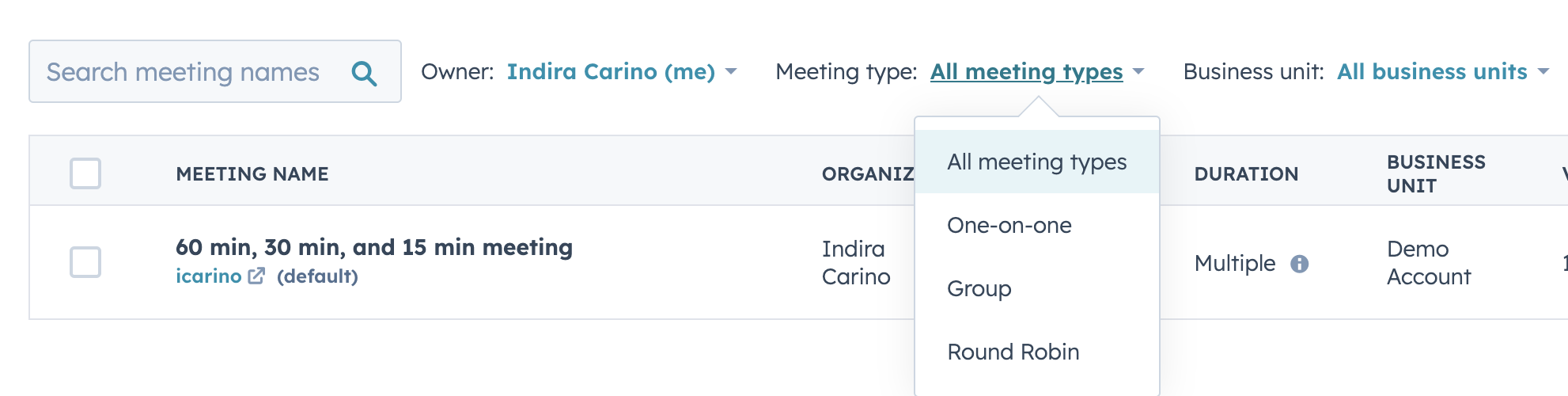
Data Sync
- The Data Sync of Activities: This new feature in HubSpot allows users to sync Meetings, Calls, Notes, Tasks, and Emails with other data sync apps. This feature has been added to the Data Sync framework along with Contacts, Companies, Deals, Invoices, and the Product Library. The Activity Sync is currently available in four data sync apps and will be rolled out to other data sync apps throughout 2023. This feature is accessible to all HubSpot customers, regardless of their plan or tier.
This is important because it allows for the seamless transfer of information between the different activities within the HubSpot platform. This update can help improve productivity and collaboration and ensure data accuracy and consistency across teams. By syncing these activities, customers can have a centralized view of their customer interactions and better understand the context of each interaction. This can help teams make informed decisions and provide better customer experiences.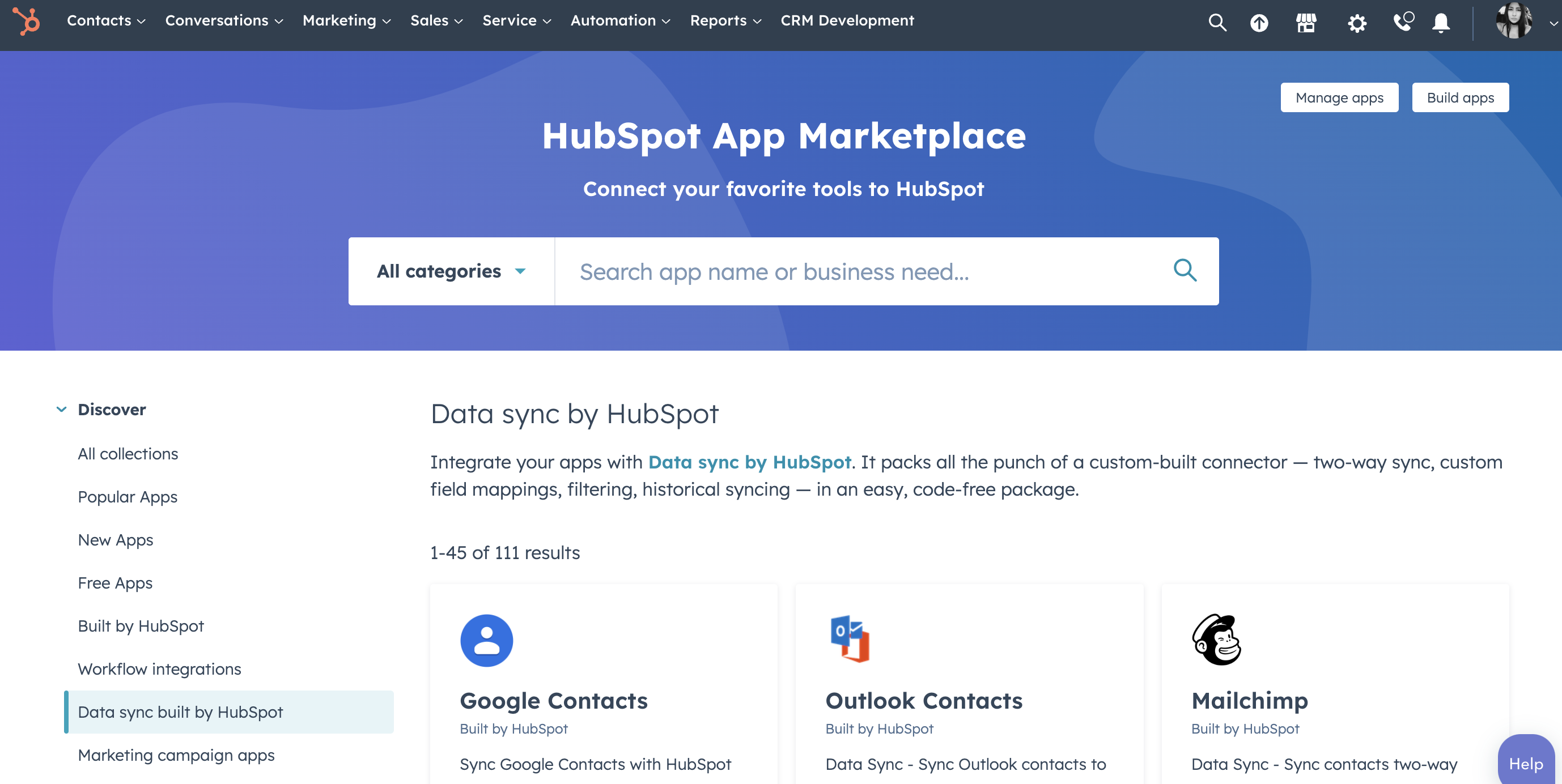
- Data Sync record ownership as default: This update enables seamless record ownership synchronization with third-party apps via HubSpot Data Sync. The update regarding the synchronization of owners in data sync apps is important because it ensures that record ownership information is consistent across HubSpot and connected third-party apps.
With this feature, businesses can keep track of who is responsible for specific records, helping to streamline workflows and improve accountability and overall data quality. Additionally, this update also provides more control over record ownership information, making it easier to manage and organize data effectively.
Data Sync is the native way of syncing HubSpot with third-party applications. This allows users to keep their data in HubSpot up-to-date with other systems and applications that they use, reducing manual effort and improving data accuracy. - Sync Previously Deleted Records in a Data Connection: The update to the data sync feature in HubSpot allows users to resync records that were previously detected as deleted in either HubSpot or the third-party app. This new functionality enables users to easily keep their data in sync and ensure the accuracy of their records. The feature is available to all HubSpot customers, regardless of their subscription plan or tier.
- Sync Complete Notifications: this new feature provides real-time updates on your data sync connection status. The data sync process has two stages: initial sync and continual sync.
During the initial sync, records are updated between the two systems based on the sync rules. The continual sync then checks for updates every 5-10 minutes. This process can take several hours for large databases. However, with the new Sync Complete Notifications feature, users will receive a notification once the initial sync has been completed and the sync enters the continual sync phase. This feature is available to all hubs and tiers.
👀 Learn more about the growth platform and see if HubSpot is right for you
HubSpot Payments
- Schedule Subscription on a Future Date: HubSpot Payments customers can now configure recurring products & services to start billing on a future calendar date.
- Schedule Subscription on a delay from checkout: HubSpot Payments customers can now configure recurring products & services to start billing on a delay from the checkout date.
Both updates aim to make it easier for HubSpot Payments customers to set up and manage recurring billing for products and services and provide more flexibility and customization options for their billing cycles.
HubSpot Payments is currently only available in the United States.
HubSpot Mobile
- A new experience for finding records in the HubSpot Android app: Designed to make it easier for users to find and view records related to contacts, companies, deals, and tickets. This update includes several new features and improvements, such as support for saved views, quick filters, and ascending/descending sorting. These new features allow users to find and view the needed records more easily without navigating multiple screens or menus. Additionally, the redesigned index screens have a more user-friendly and intuitive layout, making it easier for users to find and interact with the information they need.
- View and add comments on iOS: The ability to view and add comments to engagements such as notes, logged calls, and meetings are now available on the HubSpot iOS app.
This provides more convenience and flexibility for users. In addition, this feature lets HubSpot users view and add comments to engagement records such as notes, logged calls, and meetings directly from their iOS devices. This helps improve collaboration and ensures that all relevant information is easily accessible, even on the go. - Ticket @mention Notifications: Users can now receive notifications about ticket mentions, ownership reassignments, or status updates on the HubSpot mobile app. This feature provides users with real-time updates on their tickets and helps them stay on top of their work while on the go.
These HubSpot new updates are designed to make it easier for businesses to manage operations and optimize the customer experience. Are you ready to optimize your revenue operations?
Our technology unit has extensive experience in integrating and implementing HubSpot CRM, a robust platform that can help streamline your revenue operations for growing and scaling businesses in the Health Tech industry. If this resonates with you, connect with us.
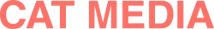

.png)