HubSpot has recently rolled out a series of product enhancements across its Marketing, Sales, Service, CMS, and Mobile applications. These updates are designed to streamline operational management for businesses and improve overall customer experience. This article will spotlight the key updates and the corresponding features introduced in each HubSpot product.
Marketing Hub
Instagram Mobile: Elevate Your Social Media Game
In a bid to supercharge your social media presence, HubSpot's Mobile App now supports Instagram Reels publishing. But that's not all – you can schedule your first Instagram comment and choose a location tag directly in the social composer. Boost your post engagement and reach by making your content location-specific.
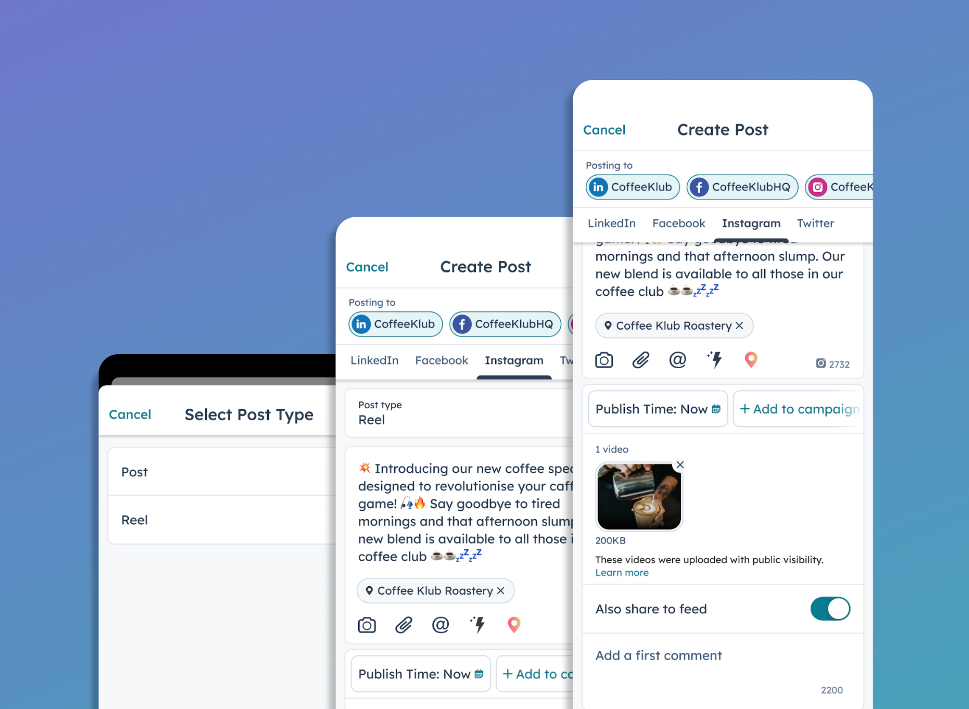
Source: HubSpot
Why is this useful?
Marketing teams can tap into these Instagram updates to connect with new audiences, drive engagement, and significantly increase profile traffic and awareness.
Live Now 🚀 - Available to all Hubs from Pro+
LinkedIn Personal Profile Mentions on Profile
In this new Mobile version, marketers can mention LinkedIn personal pages, tapping into the power of personal connections to boost engagement and drive traffic to their posts. By mentioning a connection or other members, marketers create a sense of familiarity and draw attention from the mentioned individual, increasing the likelihood of engagement and comments on their posts.
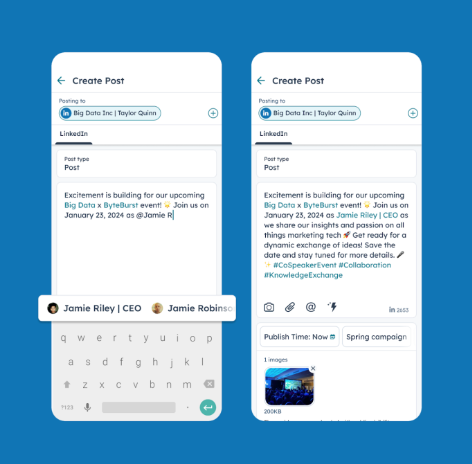
Source: HubSpot
Furthermore, mentioning a connection on LinkedIn not only encourages interaction from the mentioned member but also encourages traffic from the post to the member's LinkedIn profile. This can be especially valuable for marketers looking to expand their network and build relationships with industry professionals.
Why is this useful?
By leveraging the ability to mention LinkedIn personal pages, marketers can create a more personalised and targeted approach to their social media strategy. By connecting with individuals directly, they can foster meaningful conversations, establish credibility, and ultimately increase their reach and visibility on the platform.
Overall, the addition of LinkedIn personal profile mentions in the new Mobile version of HubSpot's Marketing Hub opens up new opportunities for marketers to connect with their audience, drive engagement, and build valuable relationships within their industry.
Live Now 🚀 - Available to all Hubs from Pro+
The Collaboration Sidebar in the Social tool
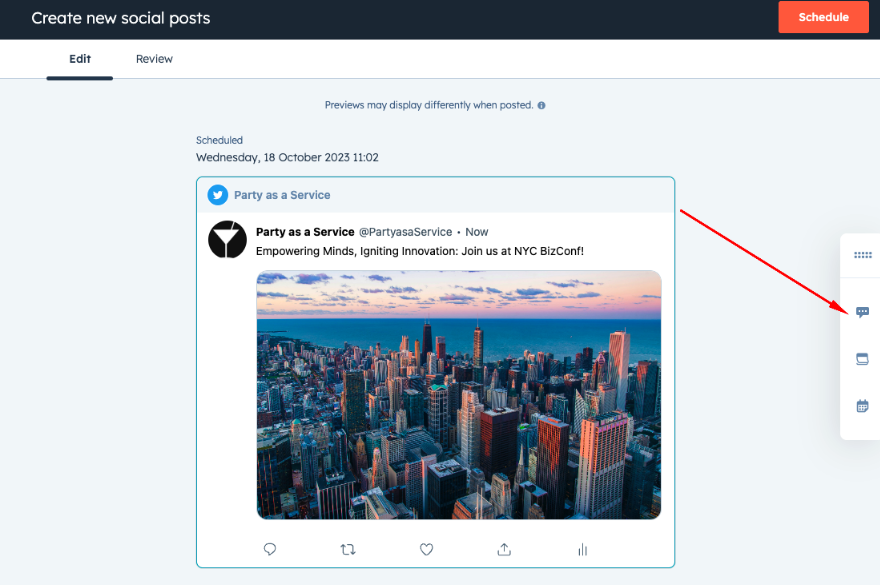
Source: HubSpot
The Collaboration sidebar is an exciting new addition to HubSpot's Social tool, enhancing the overall user experience and enabling seamless collaboration within the platform. With this feature, customers can now not only comment on individual draft Social posts but also create tasks for themselves or colleagues, and view their Marketing Calendar, all while editing a Social post.
By integrating the collaboration sidebar into the Social tool, HubSpot has made it easier for teams to communicate and collaborate effectively. These conversations can now happen seamlessly within HubSpot, eliminating the need for external communication channels and ensuring that all relevant context is easily accessible when needed.
This new feature is a game-changer for businesses using HubSpot, as it streamlines the workflow and encourages real-time collaboration. Marketers and team members can now provide feedback, make suggestions, and assign tasks directly within the platform, eliminating the need for back-and-forth emails or meetings. This not only saves time but also improves efficiency and productivity.
How does it work?
The collaboration sidebar also allows users to view their Marketing Calendar while editing a Social post. This means that marketers can easily plan and schedule their social media content, ensuring a cohesive and well-organised marketing strategy. Just expand it on the right side of your screen and start collaborating!
Why is it useful?
The addition of the collaboration sidebar to the Social tool is a significant enhancement that promotes collaboration, improves efficiency, and enhances the overall user experience within HubSpot. With this feature, businesses can streamline their social media management process, foster better communication among team members, and ultimately achieve greater success in their marketing efforts.
Live Now 🚀 - Available to all Hubs from Pro+
Customer Journey Analytics can now track phone calls
Calls can now be utilised as a touchpoint in Customer Journey Analytics, transforming the way businesses analyse and optimise their customer journeys. Inbound and outbound calls play a vital role in engaging with prospects and customers, and understanding the factors that lead to these calls and subsequent behaviours is crucial for enhancing the overall customer experience.
With the latest update to the Customer Journey Analytics app, businesses have the ability to track calls as a touchpoint when creating reports. This means that every call can now be considered a valuable data point that contributes to a comprehensive understanding of the customer journey. By analyzing the context and outcomes of these calls, businesses can identify patterns, trends, and opportunities for improvement.
The inclusion of calls as a touchpoint in Customer Journey Analytics provides businesses with valuable insights into customer behaviour. It allows them to determine the effectiveness of different touchpoints, such as marketing campaigns or website interactions, in driving call conversions. With this information, businesses can optimize their customer engagement strategies and ensure that every touchpoint along the journey aligns with their overall goals and objectives.
Furthermore, incorporating calls into the analytics process enables businesses to personalize the customer experience even further. By understanding the specific touchpoints that lead to calls, businesses can tailor their messaging, offers, and support to meet the unique needs and preferences of their customers. This level of personalisation not only enhances customer satisfaction but also increases the likelihood of conversions and long-term loyalty.
Why is it useful?
The ability to track calls as a touchpoint in Customer Journey Analytics is a game-changer for businesses of all sizes and industries. It provides a holistic view of the customer journey, allowing businesses to identify pain points, optimize touchpoints, and ultimately deliver a seamless and personalized customer experience. With this powerful tool at their disposal, businesses can stay ahead of the competition and build lasting relationships with their customers.
Live Now 🚀 - Available to all Hubs from Ent+
CMS Hub
Blog Data Available in GraphQL
CMS developers now have the ability to utilise GraphQL to retrieve blog data for rendering in their CMS pages. This includes data such as author, author collection, post, post collection, tag, and tag collection, which are currently accessible.
Integrating blog data into GraphQL not only simplifies the process for developers but also opens up a world of possibilities for them to leverage their HubSpot blog data. GraphQL is a widely accepted and open technology within the developer community, making it a valuable tool for retrieving and querying data.
By incorporating blog data into GraphQL, developers can easily access information such as author details, post collections, tags, and more. This means that they have a seamless and efficient way to retrieve the specific data they need for rendering in their CMS pages.
Why is it useful?
The power of GraphQL lies in its ability to provide a flexible and efficient query system. Developers can specify exactly what data they want to retrieve, reducing the amount of unnecessary information and improving performance. This level of control allows them to create dynamic and personalised CMS pages that align with their business needs.
Furthermore, integrating blog data into GraphQL fosters collaboration and innovation within the developer community. With a widely accepted technology like GraphQL, developers can share their knowledge, tools, and resources, leading to the development of new and exciting features and functionalities.
Integrating blog data into GraphQL is a game-changer for CMS developers. It not only simplifies the process of retrieving blog data but also empowers developers to create dynamic and personalised CMS pages that enhance the overall user experience. With this powerful tool at their disposal, developers can take their CMS development to new heights and deliver exceptional results.
Live Now 🚀 - Available to all Hubs from Pro+
Drag and Drop Reordering of Rows & Insert Rows in HubDB Tables
With the latest update, you now have the ability to manually rearrange rows in a HubDB table using a simple drag-and-drop function. But that's not all - you can also insert a new row above or below an existing one, giving you complete control over the order of your data in your content.
The default order of data in a HubDB table determines how it will appear in your content. While developers can set a specific sorting order in their code, such as alphabetical or chronological, there are times when customers want the flexibility to arrange their data in any way they choose. This highly requested feature has now become a reality, allowing you to customise the order of rows in your HubDB table to suit your preferences.
Whether you want to showcase your products in a specific sequence, highlight key features or benefits, or simply organise your data in a way that makes sense to you, the drag-and-drop functionality in HubDB empowers you to do just that. No more limitations or restrictions - you have the freedom to curate your content exactly as you envision it.
Why is it useful?
This new feature not only enhances the user experience but also improves the efficiency and productivity of your content management. With the ability to manually rearrange rows in a HubDB table, you can easily make changes on the go without relying on developers or complicated coding. It puts the power in your hands, enabling you to create compelling and engaging content that captures the attention of your audience.
Rearrange your rows, insert new ones, and transform the way your data is presented in your content. HubDB has listened to its users and delivered a solution that meets their needs and surpasses their expectations. Get ready to revolutionise your content creation process and make a lasting impact on your audience.
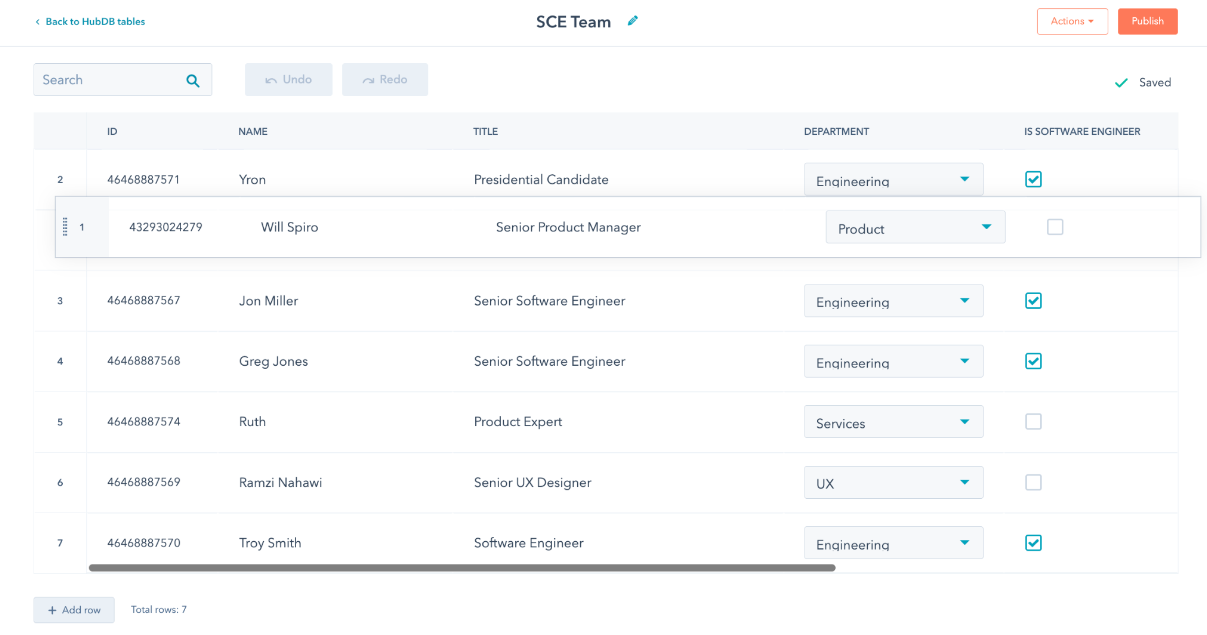
Source: HubSpot
Live Now 🚀 - Available to all Hubs from Pro+
Customisable Gallery Mode for CTAs: Tailor Your Approach
Just like how you have the ability to customise the columns in a table view, you now have the power to personalise the properties displayed on a CTA gallery card. This exciting update allows you to tailor your approach to managing Calls-to-Action (CTAs) to align with your unique business needs perfectly.
With the new gallery mode for CTAs, businesses have complete control over the information showcased on their gallery cards. This means you can choose exactly which details are displayed, ensuring a customised and tailored approach that perfectly suits the status of your CTAs. Whether you want to highlight specific features, showcase different offers, or emphasise certain messaging, the gallery mode for CTAs empowers you to create a visually appealing and highly effective presentation.
Why is it useful?
This feature is now available, giving businesses of all sizes the opportunity to take advantage of this powerful customisation tool. Don't settle for a one-size-fits-all approach when it comes to your CTAs. With the gallery mode for CTAs, you have the ability to create a truly unique and impactful experience for your audience, ultimately driving more conversions and achieving your business goals.
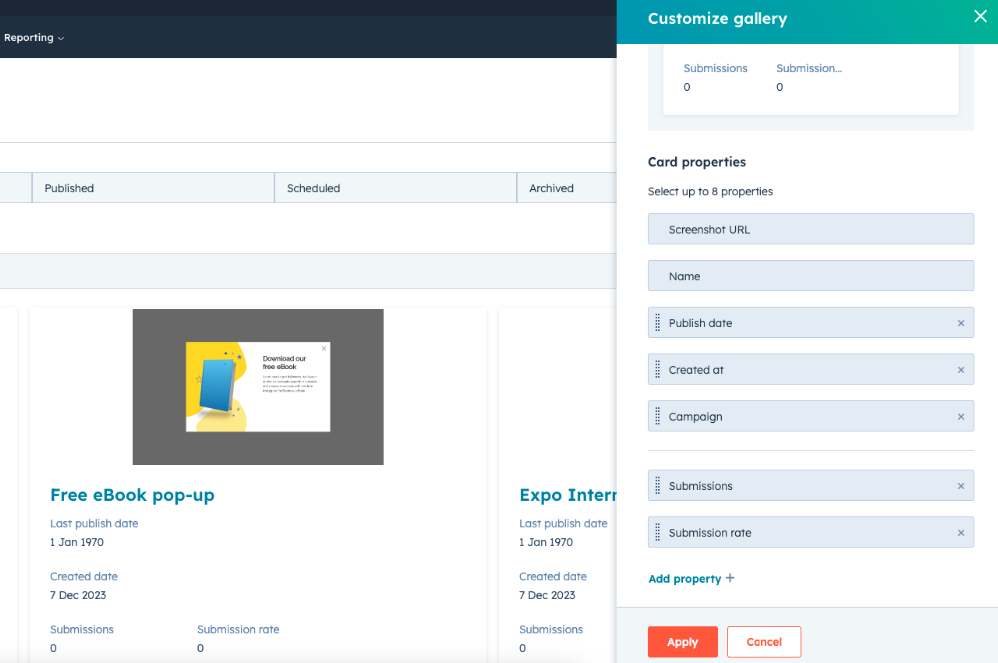
.Source: HubSpot
Now is the perfect time to revolutionise your approach to CTAs and unlock the full potential of your marketing efforts. Customise, personalise and captivate your audience with the new gallery mode for CTAs.
Live Now 🚀 - Available to all Hubs from Starter+
Sales Hub
New Recording & Transcripts API
Introducing the new and improved Recordings & Transcripts API for securely sending call recordings to HubSpot using an authenticated URL. Integrators can use authenticated URLs to send recordings securely and integrating is easier than ever! We even added a “recording ready” property so that you can easily let us know when a recording is ready for processing without jumping through any hoops.
This groundbreaking feature revolutionises the way businesses handle call recordings and transcripts. With the Recordings & Transcripts API, you have complete control over the security and privacy of your call data. By using authenticated URLs, you can ensure that only authorised individuals have access to the recordings, preventing any potential breaches or unauthorised sharing of sensitive information.
Not only does the API provide a secure method for sending call recordings, but it also simplifies the integration process. With just a few simple steps, integrators can seamlessly connect their call recording systems to HubSpot, eliminating the need for complex coding or manual data transfers. This streamlined integration saves time and resources, allowing businesses to focus on what matters most - delivering exceptional customer experiences.
One of the standout features of the new API is the "recording ready" property. This property acts as a notification mechanism, informing HubSpot when a recording is ready for processing. Gone are the days of manually notifying the system or jumping through hoops to ensure timely processing. With the "recording ready" property, you can effortlessly trigger the processing of your call recordings, enabling you to analyse and extract valuable insights in real time.
Why is it useful?
The Recordings & Transcripts API is a revolutionary tool for businesses aiming to optimise their call recording and analysis processes. It not only enhances security and simplifies integration but also boosts efficiency and productivity. With this robust tool at your disposal, you can confidently manage call recordings, extract valuable insights, and make informed decisions that drive business growth.
Live Now 🚀 - Available to all Hubs from Free+
AI Assistant Call Summaries: Streamlining Communication
Transcribing customer calls is one thing, but summarising them concisely is a game-changer. With the AI Assistant, your customers' transcribed calls can now be presented in a digestible format.
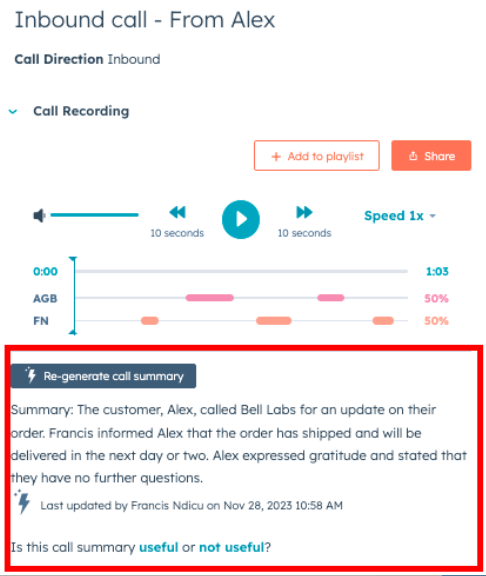
Source: HubSpot
Customers can now generate a concise summary of their transcribed calls, thanks to the powerful AI Assistant feature. Transcripts are incredibly valuable for users, as they provide an easy way to gather context on their logged calls. However, reviewing long transcripts can be time-consuming, especially when reps are in a hurry. That's where the AI Assistant comes in, streamlining the communication process by automatically summarising the transcribed calls in a digestible format.
How does it work?
Gone are the days of manually reviewing and summarising calls, as the AI Assistant takes care of this task efficiently and effectively. With the click of a button, users can generate a concise summary that captures the most important points and highlights of the call. This not only saves valuable time for reps but also ensures that they have all the necessary information at their fingertips, even when they're on the go.
The AI Assistant's call summaries are designed to improve the efficiency of reps by providing them with a quick overview of the call's key details. Instead of spending precious minutes scrolling through long transcripts, reps can now rely on the AI Assistant to deliver a concise summary that captures the essence of the conversation. This allows them to easily grasp the main points, identify any action items or follow-ups, and respond to customer inquiries in a more timely and effective manner.
Why is it useful?
By reducing the time spent manually reviewing and summarising calls, the AI Assistant empowers reps to focus on what they do best - delivering exceptional customer experiences. With a clear and concise summary of each call, reps can quickly gather the necessary context and insights, enabling them to provide personalised and relevant solutions to customer queries. This not only enhances the overall customer experience but also boosts the productivity and effectiveness of the entire sales team.
Automating the task of summarising transcribed calls saves time, improves efficiency, and ensures that reps have all the necessary information at their fingertips. With this powerful tool in their arsenal, reps can confidently handle customer inquiries, make informed decisions, and ultimately drive business growth.
Live Now 🚀 - Available to all Hubs from Pro+
Operations Hub
AI Content Assistant in Workflows Email and Notification Actions
The addition of HubSpot's AI Content Assistant to workflows in the Send Email and Send Internal Email Notification actions is a game-changer for marketers and businesses alike. This powerful tool allows you to automate the tedious parts of writing marketing emails and internal notifications, freeing up your time to focus on shaping your own thoughts, opinions, and creativity into your content.
Similar to the emails tool, when you're crafting your content in the email or notification workflow actions, you can now utilise the AI Content Assistant. With the click of a button or by using the slash command, you can generate, edit, or even rewrite your content. This feature takes the guesswork out of writing, providing you with valuable suggestions and insights to enhance the quality of your messaging.
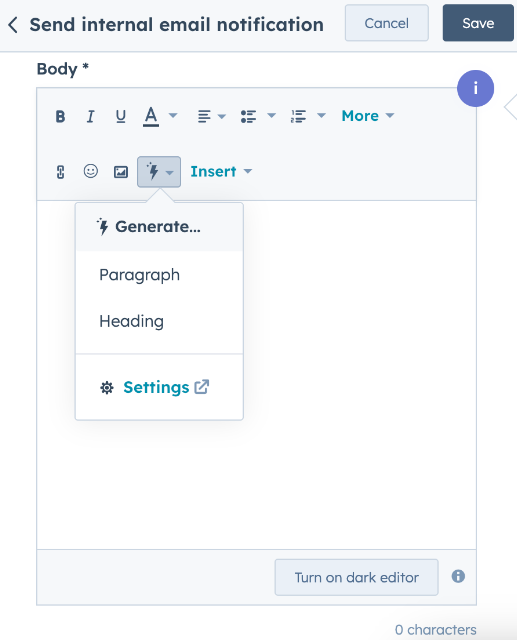
Source: HubSpot
The AI Content Assistant in workflows enables you to write your emails and notifications more quickly and with ease. It streamlines the writing process by automating repetitive tasks, such as proofreading, grammar checking, and even suggesting more impactful language. This not only saves you time but also ensures that your content is polished and engaging.
Whether you're creating a marketing email to promote a new product or sending an internal notification to your team, the AI Content Assistant is there to support you. Its intelligent algorithms analyse your writing style, tone, and context to provide relevant and personalised suggestions. This helps you maintain consistency in your messaging and ensures that your communication is effective and impactful.
Why is it useful?
If you're looking to enhance your email marketing and streamline your internal communications, now is the perfect opportunity to leverage the power of HubSpot's AI Content Assistant in workflows. This innovative tool will revolutionise your writing process, boosting your productivity and driving better results for your business.
Embrace the future of writing with HubSpot's AI Content Assistant in workflows. Bid farewell to writer's block and welcome more time dedicated to crafting captivating and persuasive content. Prepare to elevate your marketing efforts and deliver messages that deeply resonate with your audience.
Public Beta 🚀 - Available to all Hubs from Pro+ and also available to all customers with Workflow plans.
Custom Properties for Workflows
Custom properties can now be created within HubSpot's Smart CRM to enhance the management and organisation of Workflow. With this feature, you have the flexibility to fully customise the data you store for Contacts, Companies, Tickets, Deals, and even custom objects by utilising custom properties.
Why is it useful?
By leveraging workflow Custom Properties in conjunction with Custom Views, teams can establish a comprehensive and structured organisation system. This system ensures that your workflows are enforced with specific criteria and values set by administrators. You have the power to define the custom properties required for each workflow, guaranteeing consistency and accuracy in data collection.
With the ability to create custom properties, you can tailor your workflows to align with your unique business needs. Whether you're tracking specific customer attributes, categorising projects, or assigning priority levels, the custom properties feature empowers you to design a workflow structure that reflects your organisation's processes.
How does it work?
By utilizing custom properties in your workflows, you gain greater control over your data and can organize it in a way that makes the most sense for your business. This feature empowers you to optimize your workflows, streamline processes, and make data-driven decisions with confidence. Admins can define the set of custom properties and which property values must be filled when a workflow is created.
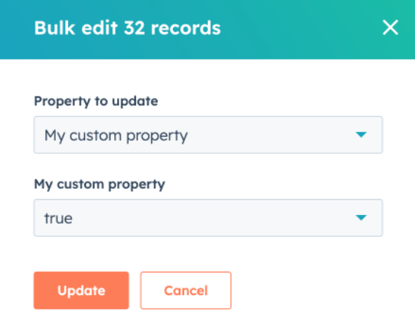
Source: HubSpot
Take advantage of HubSpot's Smart CRM, and the new custom properties feature to enhance the organization and management of your workflows. Embrace the power of customization and create a seamless workflow experience that aligns with your unique business objectives.
Live Now 🚀 - Available to all Hubs from Pro+
Updated HubSpot API client version in the Custom Code Action
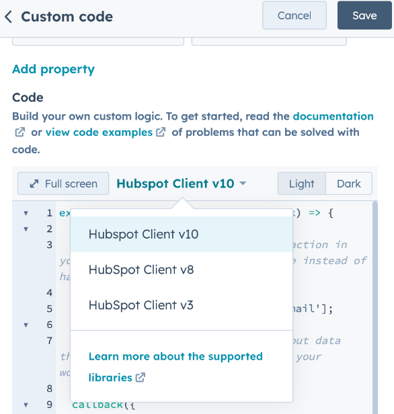
Source: HubSpot
The Custom Code Action for Node16x and Python3.9 runtimes now seamlessly integrates with the latest versions of the HubSpot API client, v10 (^10.1.0) and v8.
Why is it useful?
With these updated client versions, you can take full advantage of the v4 Associations API, unlocking its powerful features within the Custom Code Action. This compatibility ensures that you can effortlessly utilize the Associations API to enhance your custom code functionality and streamline your workflows.
Live Now 🚀 - Available to all Hubs from Pro+
Webhook Triggers
These are now available across multiple areas in HubSpot, including Company, Deal, Ticket, and Custom Objects. This exciting update allows users to trigger a webhook within their contact, deal, ticket, or custom object workflows. What's even more impressive is the flexibility it offers when matching unique identifiers from third-party systems to corresponding HubSpot properties.
Now, users have the option to use either the record ID or set up a custom property that requires unique values when mapping data from their third-party system to HubSpot. This enhancement provides a seamless integration between systems and ensures accurate and reliable data transfer.
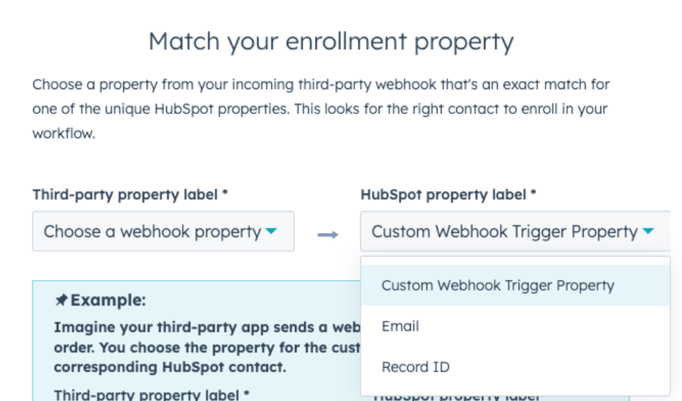
Source: HubSpot
The addition of webhook triggers in various workflows opens up a world of possibilities for businesses. Customers have expressed numerous use cases for webhook triggers beyond just contacts-based workflows. With this new capability, businesses can automate processes, streamline communication, and improve their overall efficiency.
Why is it useful?
Whether you're looking to trigger a webhook for a company, deal, ticket, or custom object, HubSpot has you covered. The flexibility to leverage record IDs or create custom properties as unique identifiers empowers businesses to tailor their workflows to their specific needs. This level of customisation ensures that data is accurately captured and synchronised across platforms, enabling businesses to make informed decisions based on real-time information.
How does it work?
With the latest update to HubSpot's webhook triggers, businesses can unlock the full potential of their integrations and streamline their workflows. The ability to trigger webhooks in multiple areas and the flexibility in matching unique identifiers further solidify HubSpot as a powerful platform for automation and data management.
Experience the seamless integration and enhanced workflow capabilities that will propel your business forward. Embrace the power of webhook triggers and unlock a new level of automation and efficiency in your business processes.
Live Now 🚀 - Available to all Hubs from Pro+
CRM Platform Hub
Associate Records of the Same Object Type
Same object associations provide customers with a powerful tool to establish connections between CRM records of the same object type. This means that you can link a contact to another contact, a deal to another deal, or any other objects within your HubSpot CRM. These exciting new associations are now accessible for a wide range of objects, including contacts, companies, deals, tickets, and even custom objects, giving you the flexibility to establish connections across various aspects of your business.
Learn all about our recommendations on CRM that every manager should know,
As a customer, you rely on HubSpot to represent the intricate relationships within your business accurately. Oftentimes, your contacts and companies are interconnected, and there are important relationships that need to be maintained and nurtured. With the ability to connect contacts to contacts, companies to companies, and other objects of the same type, HubSpot ensures that you have a comprehensive view of your data and never miss out on crucial relationships.
Why is it useful?
Imagine being able to easily link related contacts within your CRM, making it effortless to track connections between colleagues, partners, or even family members. Furthermore, you can establish connections between deals, enabling you to visualize the relationships between different sales opportunities and potential cross-selling opportunities. This level of connectivity empowers you to manage and nurture your business relationships effectively, ensuring that no important connections slip through the cracks.
In addition to contacts and deals, the same object associations can also be applied to companies and tickets, allowing you to capture the complex web of relationships that exist within your organization. You can link parent companies to subsidiaries or affiliates, giving you a holistic understanding of your business structure. Similarly, you can connect tickets to other tickets, enabling you to track the relationships between different support cases or customer inquiries. This comprehensive view of your data provides valuable insights into the dynamics of your business, helping you make informed decisions and drive growth.
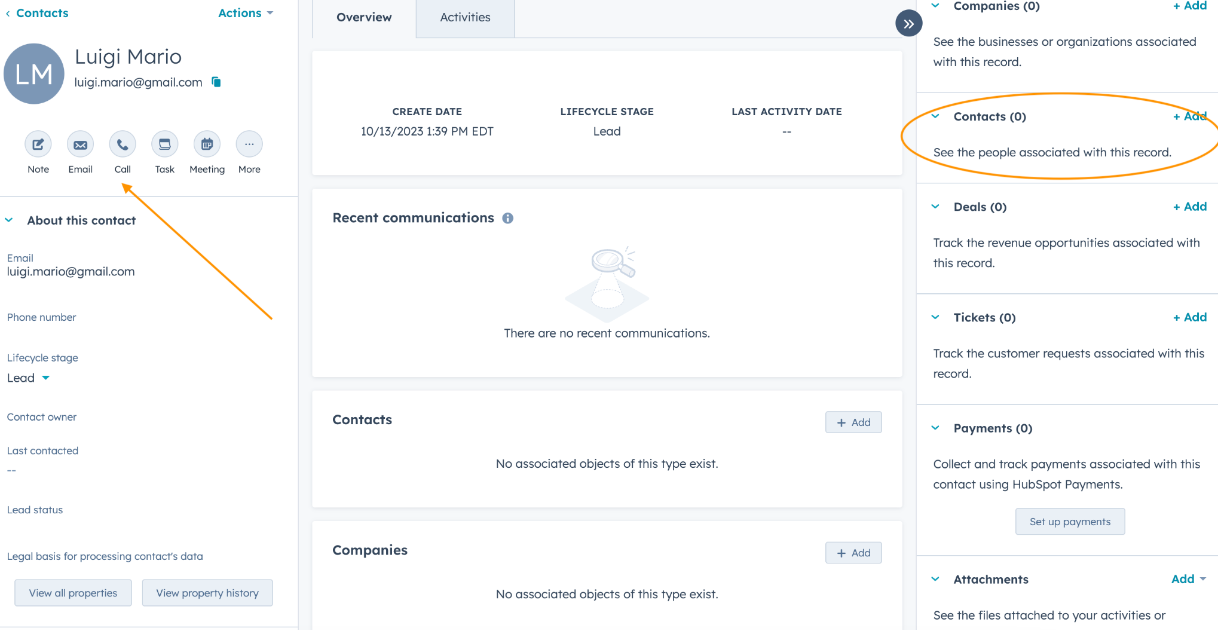
Source: HubSpot
With the availability of same object associations across various HubSpot tools, you can seamlessly incorporate these connections into your daily workflows. Whether you're creating marketing campaigns, managing sales pipelines, or providing customer support, the ability to establish connections between records of the same object type empowers you to work more efficiently and effectively. You can easily navigate through your CRM, visualise relationships, and take targeted actions based on the insights gained from these connections.
Live Now 🚀 - Available to all Hubs
Company Colour Palettes in Report Builder
You now have easy access to brand consistency with the new Company Colour Palettes in Report Builders.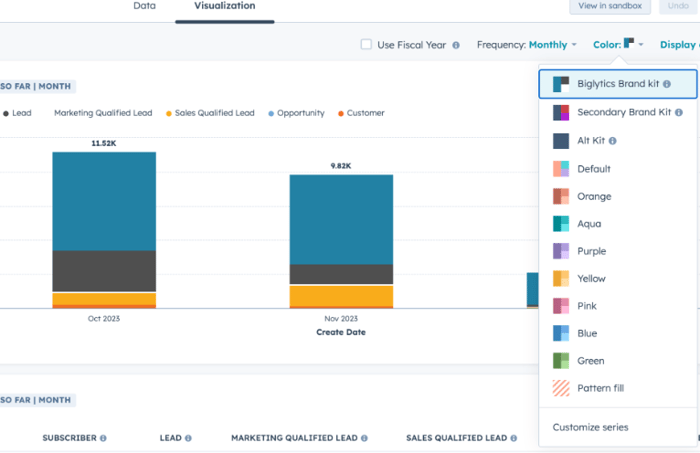
Invite Others to Attend Meetings with Scheduling Pages
Users now have the ability to enhance their scheduling pages by allowing prospects to include additional attendees when booking a meeting easily.
How does it work?
By simply toggling a feature, users can enable this functionality and prospects can invite up to 10 extra guests to the meeting. These invited guests will receive a calendar invite for the booked meeting, ensuring that everyone is well-informed. This exciting new feature empowers prospects to effortlessly add attendees while booking a meeting, simplifying the process and promoting seamless collaboration.
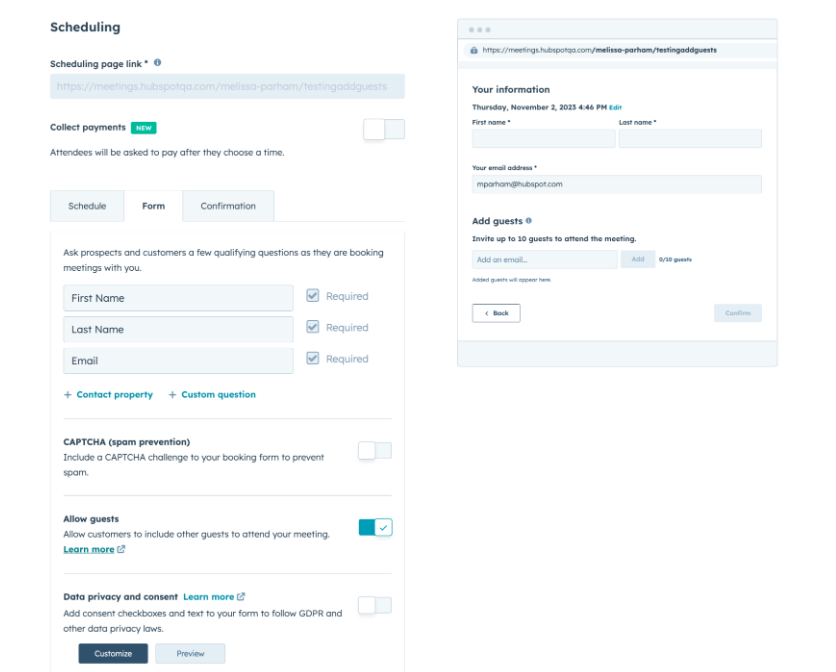
Source: HubSpot
Live Now 🚀 - Available to all Hubs
Enhance Your Workflows with Conditional Property Options
One of the latest updates is the ability to define conditional property options that have a wide-reaching impact throughout the entire system. This new feature allows you to streamline the data-entry experience by displaying only the relevant property options to users based on the value of another property.
How does it work?
Imagine a scenario where you have a property called "Department" and another property called "Role". With the conditional property options, you can now set up a rule that says if the Department is set to "Engineering", then the Role property will only display options like "Engineering Manager", "Engineer", and "Director of Engineering". This not only simplifies the data-entry process but also ensures that users are presented with accurate and appropriate choices.
The benefits of this feature extend beyond just improving the user experience. It also gives admins greater control over data quality. By limiting the available options based on the value of another property, admins can prevent users from selecting mismatched or incorrect options. This helps maintain data integrity and ensures that the CRM is populated with accurate and reliable information.
Why is it useful?
By implementing conditional property options, HubSpot has once again demonstrated its commitment to providing a customisation and efficient CRM platform. This feature empowers admins to tailor the user experience, streamline data entry, and maintain data quality, ultimately leading to better decision-making and improved business outcomes.
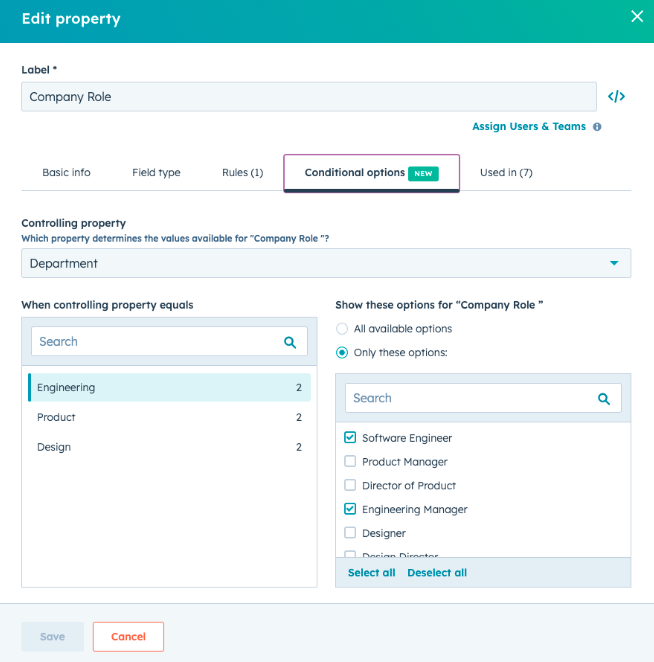
Source: HubSpot
Live Now 🚀 - Available to all Hubs from Pro+
Customise your stage tracker card on all CRM objects
Now, you have the ability to create a stage tracker card on all CRM object types, allowing you to visualise the progress of your pipeline or lifecycle stage for contacts, deals, tickets, companies, and custom objects. Moreover, you have the option to customize the properties that are displayed within the card.
Why is it useful?
This visual representation provides a convenient and efficient way to track the progress of an account. Additionally, you have the flexibility to customise up to four important properties to suit your specific needs.
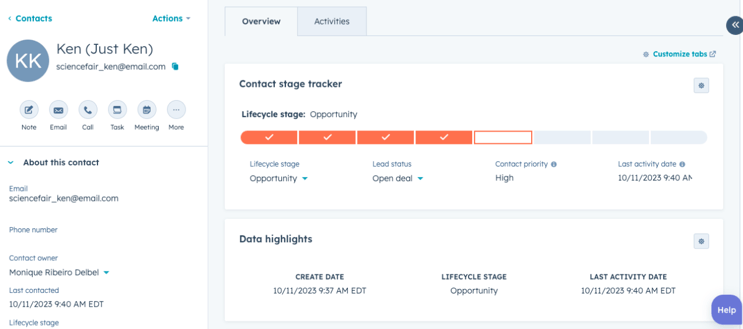
Source: HubSpot
Live Now 🚀 - Available to all Hubs
App Marketplace & Integrations
Discover over 56 new and 20 updated apps in the vibrant App Marketplace.
Discover a wide range of new integrations in HubSpot's App Marketplace, with over 56 additions and counting. These integrations include a brand new Teamwork.com integration, allowing users to seamlessly generate tasks or projects directly from HubSpot workflows. This integration opens up a world of possibilities for streamlining processes and improving productivity.
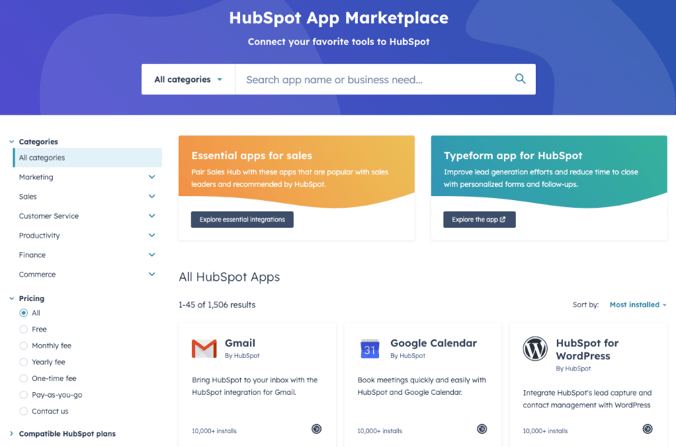
Source: HubSpot
But that's not all. HubSpot's App Marketplace also boasts over 1,500 existing integrations, with regular updates and improvements being made to enhance functionality and user experience. These integrations cover a diverse range of needs, from marketing and sales to customer support and project management. By taking advantage of these integrations, businesses can unlock new opportunities and grow better with HubSpot.
Stay ahead of the curve by exploring the vibrant App Marketplace and discovering the latest integrations that can revolutionize your workflows. With new additions and updates happening every day, there's always something new to explore and leverage for your business's success. Embrace the power of integration and take your growth to new heights!
Live Now 🚀 - Available to all Hubs.
Introducing the Exciting New Shopify Integration, Featuring New Orders and Carts Objects.
Introducing the Exciting New Shopify Integration, Featuring New Orders and Carts Objects. The new Shopify integration–along with the new orders and carts objects–is now available in HubSpot’s App Marketplace. Powered by data sync, the two-way syncing engine behind Operations Hub, this integration offers a seamless connection between your Shopify store and HubSpot CRM.
How does it work?
With the two-way contact sync, you can now ensure that all customer information is automatically updated and synchronized between Shopify and HubSpot. This means that any changes made in one platform will be reflected in the other, eliminating the need for manual data entry and ensuring that you have the most up-to-date customer data at all times.
The two-way product sync allows you to manage and update your product catalogue across both platforms easily. Any changes made to product details, pricing, or inventory levels in Shopify will be automatically reflected in HubSpot, ensuring that your marketing campaigns and reporting dashboards are always based on accurate and current product information.
Additionally, the one-way order sync enables you to track and analyse your Shopify orders directly in HubSpot. This means that you can leverage HubSpot's powerful marketing automation and reporting capabilities to create targeted campaigns based on customer purchase history and behaviour. With this integration, your e-commerce team can conveniently build powerful order and cart-based marketing campaigns and reporting dashboards in HubSpot, unlocking new opportunities to engage with customers and drive revenue.
Why is it useful?
By integrating Shopify with HubSpot, you can streamline your e-commerce operations, improve efficiency, and enhance the overall customer experience. With the ability to sync contacts, products, and orders between the two platforms, you can ensure consistent and accurate data across your sales and marketing efforts. Take advantage of this exciting new integration and elevate your e-commerce strategy to new heights.
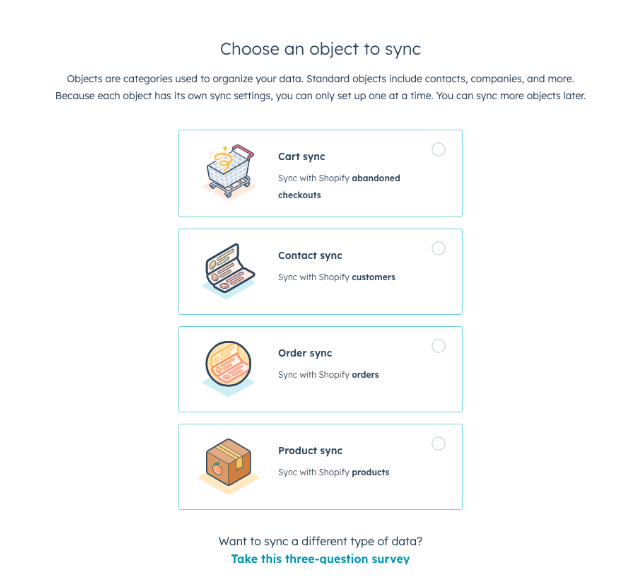
Source: HubSpot
Live Now 🚀 - Available to all Hubs
HubSpot's recent advancements demonstrate a significant leap in empowering businesses with comprehensive tools across Marketing, Sales, Service, CMS, and Mobile applications. These carefully curated updates not only streamline operational management but also emphasize HubSpot's dedication to enhancing the customer experience.
By embracing these enhancements, users can stay ahead of the curve and position themselves as industry leaders, fostering success in a rapidly evolving business landscape. We would love to hear your thoughts and comments below.
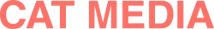
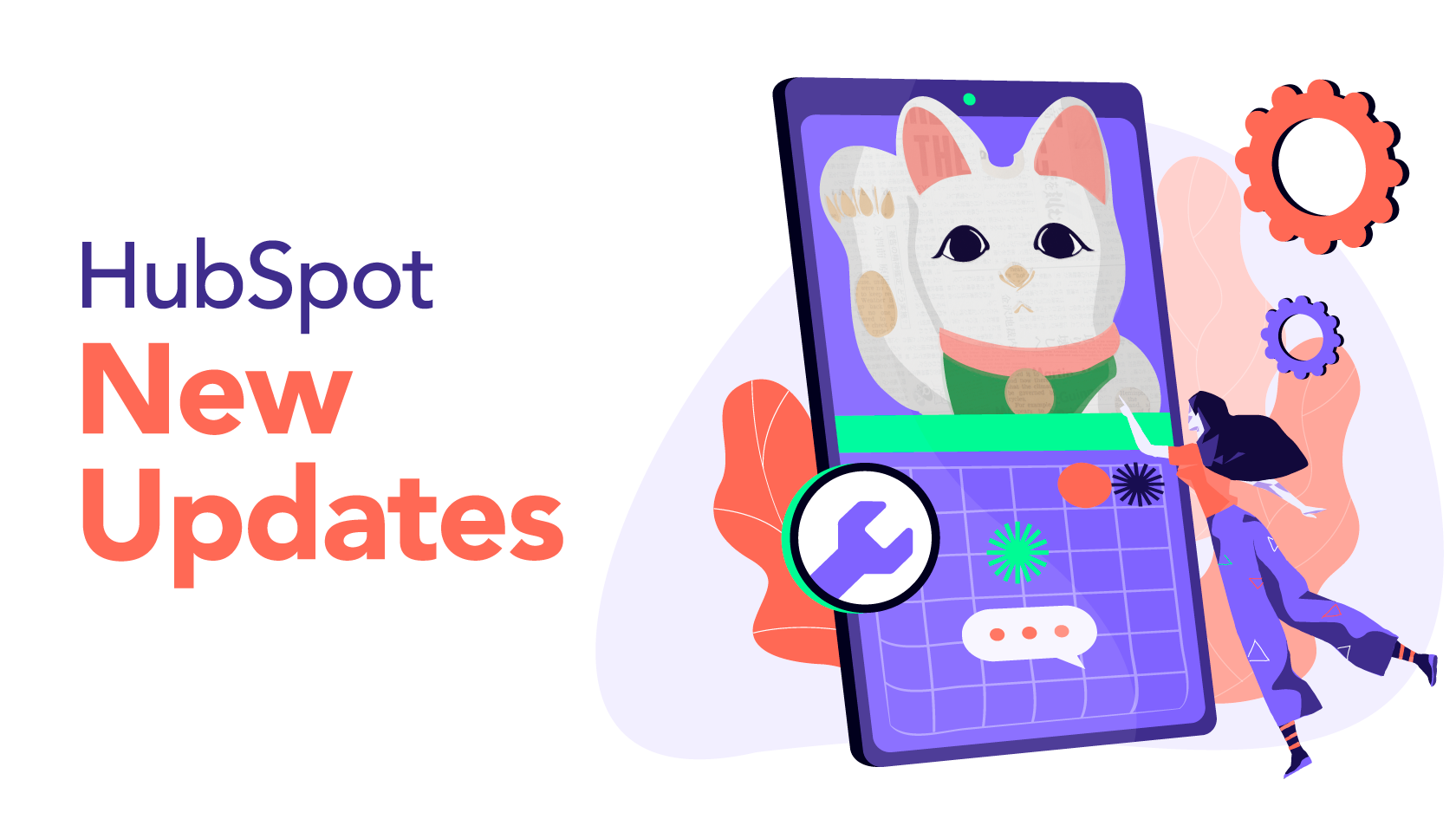
.png)