Exciting news for all HubSpot users! A game-changing update just rolled out that's poised to transform the way you approach your marketing and is sure to take you to the next level. HubSpot has introduced new AI-powered tools that will aid you in case you need an extra boost of creativity, or you need to simplify a task. And not only that, but HubSpot also launched Content Hub, a groundbreaking transition from CMS Hub that promises to streamline your tasks and make all of your content creation needs easier, including creation, management, and optimisation of content. So, if your goal is to drive more engagement, boost website traffic, or generate leads, these new tools promise to simplify the creation process significantly and give you more time to take care of your day-to-day operations smoothly. Let's unpack this together.
What is Content Hub?
In the ever-evolving world of digital marketing, staying ahead means continuously adapting to new tools and technologies. Enter the Content Hub—previously known as CMS Hub, this platform has been reimagined and enhanced to meet the demanding needs of today's marketers. Content Hub is not just a rebranding; it's a significant upgrade that integrates advanced AI-powered tools, setting a new standard for content management systems.

Source: HubSpot
Content Hub was created to be an all-in-one solution that empowers marketers to deliver exceptional digital experiences seamlessly. From crafting blog posts, managing site layouts, or personalising user experiences, Content Hub equips you with AI-powered tools to do it efficiently and effectively.
👀 Read all about Content Hub in our dedicated blog post.
Marketing Hub Updates
AI-Powered Quick Replies for Social Monitoring
In today's fast-paced digital landscape, timely social media responses can make or break a brand's reputation. With HubSpot's AI-powered quick replies, businesses can effortlessly engage with their audience and address inquiries or feedback promptly.

Source: HubSpot
How does it work?
By analysing the context of conversations and providing swift responses tailored to audience nuances, this update simplifies social media management. By fostering quicker connections and nurturing community engagement, this feature enables businesses to amplify their presence and drive meaningful interactions on social platforms.
Live Now 🚀 - Available to all hubs from Pro+.
AI Assistant for Engagement, Website Visits, and Lead Generation Ads
Harnessing the power of artificial intelligence, HubSpot introduces an AI Assistant for Ads, enabling users to generate ad copy effortlessly. From engagement to lead generation ads, the AI Assistant simplifies the process by generating ad copy from simple prompts. With the ability to rewrite, expand, and shorten generated copy, users gain greater control over their ad content, enhancing engagement and driving conversions.

Source: HubSpot
Why is it useful?
With its remarkable capacity to rewrite, expand, and condense generated copy, users are bestowed with unparalleled control over their advertising materials. This newfound control not only enriches engagement but also serves as a catalyst for driving conversions to new heights. By harnessing the power of AI, this new AI Assistant for Ads revolutionises the landscape of ad creation, making it more intuitive, efficient, and, ultimately, more impactful.
Live Now 🚀 - Available to all hubs.
Facebook Ad Sequences now has an AI Assistant


Source: HubSpot
Expanding its AI capabilities, HubSpot now offers an AI Assistant for Facebook ad sequences. With simple prompts, users can generate ad copy tailored to Facebook ad sequences, streamlining the ad creation process and maximising engagement.
Live Now 🚀 - Available to all hubs.
Marketing Email Preview Text Generation with the AI Assistant
In a bid to enhance email marketing efficiency, HubSpot introduces the Preview Text Assistant for Marketing Email. Powered by email insights and best practices, this feature generates relevant preview text based on the content of marketing emails and subject lines.
Why is it useful?
Say goodbye to the complexities of crafting preview text and hello to a new era of efficiency and effectiveness in email marketing. With this new update leading the way, users can navigate the intricacies of email campaign optimisation with confidence, knowing that their messages are primed for success.

Source: HubSpot
Live Now 🚀 - Available to all hubs for free
Business Unit Updates
Navigating through business units has never been easier, thanks to HubSpot's latest updates. With improvements to the navigation, record creation, and opt-out imports, users can now enjoy a seamless experience across different tools and applications supporting business units.
Source: HubSpot
How does it work?
By selecting the business unit at the account level within the navigation bar, users can maintain context effortlessly, improving efficiency and reducing the risk of errors. Additionally, CRM records are now automatically tagged by the selected business units during creation, ensuring data integrity and consistency across the board.
Live Now 🚀 - Available to Marketing Enterprise customers.
Customisable Preference Pages per Business Unit

Source: HubSpot
Tailoring preferences to individual business units is essential for delivering personalised experiences to customers. With HubSpot's new functionality, users can now customise Preference Pages per Business Unit using the Design Manager experience.
Why is it useful?
This means businesses can create unique templates or modify existing ones to reflect the branding and messaging of each business unit. By aligning preferences with the look and feel of each unit, businesses can enhance engagement, foster brand loyalty, and drive conversions.
Live Now 🚀 - Available to Marketing Enterprise customers.
Opt-out a Contact from Communications per Business Unit
Empowering users with granular control, HubSpot introduces the ability to opt out of contact from all communications per business unit directly from the contact record. Previously limited to the Account Business Unit, this update allows users to perform an "opt out of all" action for any Business Unit, ensuring compliance and enhancing communication management.

Source: HubSpot
Why is it useful?
This expanded capability not only facilitates adherence to regulatory requirements but also enhances communication management by providing users with a comprehensive solution to respect contact preferences across all business units; this empowers users to cultivate stronger relationships with their contacts while maintaining compliance with privacy regulations and enhancing overall communication efficiency.
Live Now 🚀 - Available to Marketing Enterprise customers.
Compare and Contrast: Up to 10 Campaigns at the same time
Driving data-driven decision-making, HubSpot now allows users to compare performance data for up to 10 campaigns simultaneously. By gaining insights into engagement, leads, revenue, and deals across multiple campaigns, users can optimise marketing strategies and allocate resources more effectively.

Source: HubSpot
Live Now 🚀 - Available to Marketing hub customers from Pro+.
External Web Pages now available to add to your Campaigns
Expanding campaign capabilities, HubSpot enables users to add external website pages to their campaigns. This feature allows for a more comprehensive and integrated approach to managing and tracking marketing assets across different platforms, empowering users to leverage both HubSpot and non-HubSpot assets seamlessly.

Source: HubSpot
Live Now 🚀 - Available to Marketing hub customers from Pro+.
Sales Hub Updates
Re-engaged contacts are now visible in the Prospecting space.
Now, sales reps can easily access a list of contacts who have shown renewed interest after being previously disqualified. This enhancement streamlines the process of identifying and reconnecting with these potential leads.

Source: HubSpot
How does it work?
Imagine you’re a sales rep who's juggled numerous contacts, only to see some fall through as disqualified for various reasons. Now, with HubSpot’s latest update, you can see which of these contacts have re-engaged with your company. Whether they’ve interacted with a recent marketing campaign, revisited your website, or engaged through other channels, this feature surfaces these individuals in the prospecting workspace.
Why is it useful?
This functionality is incredibly useful because it simplifies the task of tracking these interactions directly. Sales reps can quickly identify who's back in the game, reach out to them at the right moment, and tailor their approach based on the latest engagement data. This ensures no potential lead is overlooked and enhances the overall efficiency of the sales process, making it easier for teams to capitalise on re-engaged contacts.
Live Now 🚀 - Available to Sales hub customers from Pro+.
Enhancements: Specific deal stages now have editing access controls
Super admins now have the ability to grant editing access to specific users and teams, even for deals in a "locked" stage. This means greater flexibility and improved workflow management within your sales teams.
Why is it useful?
Consider a scenario where certain deals in your sales pipeline are highly sensitive and require controlled access. With this new functionality, you can set these specific deal stages to be read-only for the majority of the team, ensuring data integrity and minimising the risk of accidental changes. However, you can also selectively grant editing rights to key team members who are directly involved with these deals.
Live Now 🚀 - Available to Sales hub customers from Pro+.
Service Hub Updates
Ticket List Columns are now Customisable
This new feature allows users to select from a variety of ticket properties and associations, giving them the power to control exactly what information is displayed in their ticket list view.

Source: HubSpot
Why is it useful?
Every support team has its own unique set of preferences and requirements when it comes to the data they need to access quickly. Whether it's the urgency of the ticket, the customer's information, status updates, or any other relevant data, the ability to customise these views is critical. With this new feature, support teams can now configure their ticket lists to show precisely the information that's most pertinent to their daily operations.
Live Now 🚀 - Available to all Service Hub customers from Pro+.
Managed your Assigned Teams per Ticket
The new 'Assigned Teams' ticket property is a significant advancement in ticket management within the platform. Tickets that are automatically routed to specific users or teams but fail to be assigned to an individual user will now have those target teams listed in the new 'Assigned Teams' ticket property. This ensures that even if a ticket isn't directly assigned, the responsible team is still notified and aware.

Source: HubSpot
Why is it useful?
For instance, when a ticket is created that doesn’t immediately get assigned to a specific user due to availability or oversight, the 'Assigned Teams' property ensures the ticket doesn’t fall through the cracks. Instead, the entire team receives a notification, allowing any available member to step in and take ownership.
Live Now 🚀 - Available to Sales and Service hubs customers from Starter+.
Follow and Unfollow Options for Tickets in the Help Desk
Previously, if you wanted to follow a ticket to receive updates, you had to navigate to the ticket record page to manage these settings. While effective, this process wasn't the most convenient, especially during a hectic day filled with multiple support tasks. Now, with the ability to follow or unfollow tickets right from the help desk view, you can streamline how you manage your notifications.

Source: HubSpot
How does it work?
Imagine you’re juggling several high-priority issues and need to ensure you don’t miss any updates. With this new functionality, you can quickly toggle your follow settings as you scan through the ticket list in the help desk, making it much easier to keep tabs on critical tickets without breaking your workflow. This small but significant change means you can save time and stay better informed, which helps you respond more promptly and effectively to your customers.
Live Now 🚀 - Available to all Service Hub customers from Pro+.
Help Desk: Access to non-service users
Exciting news for teams using HubSpot's Service Pro and Enterprise platforms. Help desk ticket management has just become more accessible and inclusive. Now, even users without a dedicated Service Seat can participate in the help desk processes. This update extends the capability to view and collaborate on tickets within the help desk workspace to anyone granted Sales or Service access.

Source: HubSpot
With this new update, HubSpot has removed these barriers. Now, if a technical issue requires input from a sales representative to understand the customer's purchase history or warranty details, that sales rep can directly access the ticket. They don’t need a specific Service Seat to do so. This change means faster, more effective problem-solving and a more cohesive approach to customer service, ensuring that everyone who needs to be involved in resolving a customer's problem can do so easily and efficiently. It truly takes a village, and now the entire village has access!
Live Now 🚀 - Available to all Service Hub customers from Pro+.
Help Desk: Identify Live Chat Visitors

Source: HubSpot
This update allows users to identify previously unknown visitors they are communicating with directly from within the help desk interface. Once a visitor is identified, their name and relevant contact information will replace the generic "Unknown Visitor" label in the communication thread. Furthermore, the contact will be automatically associated with the support ticket, streamlining future interactions.
How does it work?
With this new change, the next time an unidentified visitor starts a chat, you'll have the tools to identify them and associate them with a contact record during the conversation. The moment they are identified, all messages in the thread will be updated to reflect their name, and their information will be linked to the ticket. This means that in any future interactions, the visitor's details will automatically populate when they initiate a chat.
Live Now 🚀 - Available to all Service Hub customers from Pro+.
Operations Hub Updates
AI: Location Formatting Suggestions now for Contacts
HubSpot is taking another step forward in enhancing data quality within its CRM with a new AI-powered feature. This tool specifically targets the challenges of handling location data by identifying contacts with missing information or mismatches in crucial location properties such as Country, ZIP/Postal Code, and others. It then offers clean-up suggestions to standardise this data.

Source: HubSpot
Why is it useful?
With the introduction of this AI-driven feature, HubSpot simplifies the tedious task of data standardisation. Whenever the system detects discrepancies or incomplete data in the location fields of your contacts, it will automatically suggest the correct format. This capability ensures that your business can easily review and resolve these issues, helping maintain a clean, organised, and functional database.
Live Now 🚀 - Available to all Operations Hub customers from Starter+.
Workflows: New Automatic Off-Switch
You can now set a specific date for your workflows to turn off automatically. This addition gives you more control and ensures peace of mind, knowing that your automations will cease at the right time without any manual intervention.

Source: HubSpot
How does it work?
Imagine setting up a workflow to support a limited-time promotion or event. Traditionally, you might find yourself creating reminders to go back and manually disable the workflow once the promotion ends. However, with this new feature, you can set an expiration date right from the start.
This means the workflow will automatically turn itself off when it's supposed to, saving you from potentially disruptive or unwanted actions like outdated communications or offers being sent to your customers. This not only eliminates the need for extra monitoring but also streamlines your marketing efforts, ensuring they are as effective and timely as possible.
Live Now 🚀 - Available to all Operations Hub customers from Pro+.
Workflows: Updated Data Organisation
The workflow data panel has been revamped for a more streamlined and intuitive organisation of properties and data sources.


Source: HubSpot
Why is it useful?
In your daily operations, when setting up or adjusting workflows, you may often need to sift through various properties and data elements to find the right ones for your specific tasks.
Previously, this could be a bit cumbersome. Now, properties are smartly categorised by type, and you can quickly narrow down your search using a simple drop-down menu. Moreover, the update makes it easier to view detailed descriptions of any property and even allows you to create new properties right there on the spot.
Live Now 🚀 - Available to all hubs from Pro+.
Workflows: Notifications for Enrollment Changes
Users can opt to receive daily email notifications detailing changes in workflow enrollments. This update is designed to keep users well-informed and proactive about managing their marketing automation efforts.
How does it work?
Previously, keeping tabs on the performance of your workflows could be quite a task. You might have found yourself manually checking each workflow or waiting for the weekly roundup emails.
This could delay your response to new trends or issues arising within your workflows. With the new daily email notifications, you receive updates every day detailing the enrollment trends over the past week that fall outside the user-defined thresholds you've set. This means you can quickly spot and address unexpected changes or areas of concern without having to dig through each workflow manually
Live Now 🚀 - Available to customers with an Enterprise subscription.
Commerce Hub
The Commerce Tab
This update includes a strategic reorganization of key tools under a new global navigation entry labelled "Commerce." This section now neatly houses essential features such as Payments, Invoices, Payment Links, Quotes, and Subscriptions. Previously located under the "Sales" navigation area, this move aligns more intuitively with their functions and offers users easier access.

Source: HubSpot
The introduction of the Commerce tab is part of HubSpot's broader initiative to streamline payment collection processes. By making these tools more visible and accessible, HubSpot simplifies the user experience and aids in more efficient financial transaction management.
Live Now 🚀 - Available to all hubs and tiers.
Cards for Subscription Timelines
With this latest update to Commerce Hub, businesses can now get a detailed view of each subscription's timeline. This feature displays what has already been paid and what is still due to be paid, eliminating any ambiguity about billing cycles.

Source: HubSpot
This level of detail is especially valuable for customer service representatives who need to provide accurate billing information during customer interactions. It also benefits financial teams who prepare forecasts and track revenue. By having a clear, comprehensive view of each subscription's financial timeline, businesses can better manage their cash flow, anticipate revenue streams, and maintain positive customer relationships through transparent billing practices.
Live Now 🚀 - Available to all Commerce Hub customers.
Payment: Quotes now contain Payment Schedules
Automatic invoice creation for payment schedules associated with their Quotes is now available. This approach enhances the efficiency of the invoicing process and ensures accuracy and timeliness in billing.

Source: HubSpot
Why is it useful?
This automation eliminates the need for manual invoice creation each time a payment is due, ensuring that invoices are sent out on time without fail. It reduces administrative burdens and the potential for human error, allowing businesses to focus more on delivering quality work and less on the paperwork.
Live Now 🚀 - Available to all Commerce Hub customers.
Payment: Support for Local Payment Methods SEPA for Stripe Payment Processing
A SEPA (Single Euro Payments Area) bank transfer is a convenient method that allows customers to send and receive cross-border payments in euros.
Why is it useful?
SEPA enhances the payment process by significantly lowering payment processing costs. Additionally, it aligns with the preferred payment methods of many buyers in the region.
Live Now 🚀 - Available to all hubs and tiers.
Invoices: Add Default Comments
Users now have the ability to add a default comment to every new invoice they create. This feature streamlines the invoicing process by automatically including preset messages on all invoices.

Source: HubSpot
Live Now 🚀 - Available to all hubs and tiers.
Invoices: Pre-enrollment for all your payment needs


Source: HubSpot
Users no longer need to enroll in Commerce Hub or enable HubSpot Payments before they can create invoices. This update allows users to finalize, send, and manually record payments on invoices without any preliminary setup for payment processing.
Live Now 🚀 - Available to all hubs and tiers.
CRM Platform
Validation of Imports now reviews the initial 1000 rows of your data upload
HubSpot has made a significant improvement to how import files are handled, enhancing the accuracy and reliability of data integration into the CRM. Now, the system will scan the first 1000 rows of your import files for potential errors, significantly expanding its capacity to detect and alert you to issues before the data is written into the CRM.

Source: HubSpot
Live Now 🚀 - Available to all hubs and tiers.
Email Permissions for CRM
HubSpot is introducing an essential update that enhances privacy and access control within your CRM: a new permission setting that regulates who can view logged emails and emails from connected inboxes. This new feature allows you to set permissions at different levels—owned, team, or all—ensuring that email visibility aligns with your organizational requirements.
Why is it useful?
Currently, any HubSpot user with access to a contact can view all emails sent to or from that contact through a connected inbox or those logged manually. This open access can be problematic, especially in environments where emails contain sensitive information that not all users should see. With the new permission settings, you can specify that users may only view emails:
- Owned: Users can see only emails where they are the primary sender or receiver.
- Team: Users can view emails sent to or from themselves or any user within their designated teams.
- All: Users can view all logged emails within the CRM.
This structured approach ensures that information remains confidential and is only accessible to those who truly need it, without affecting the visibility of marketing emails sent to contacts. This change is a significant step towards more granular data control, enhancing both the security and efficiency of your communications within HubSpot.
Live Now 🚀 - Available to all hubs and tiers.
We're thrilled to recap the latest strides HubSpot has made to revolutionise your business strategies. With each release, we're dedicated to arming you with the tools you need to conquer new heights in client success and growth.
As companies forge ahead through the intricacies of today's business landscape, they can confidently turn to HubSpot's platform for the essential tools and guidance required to flourish in an ever-evolving digital arena.
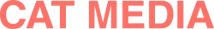


.png)